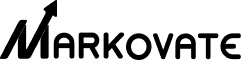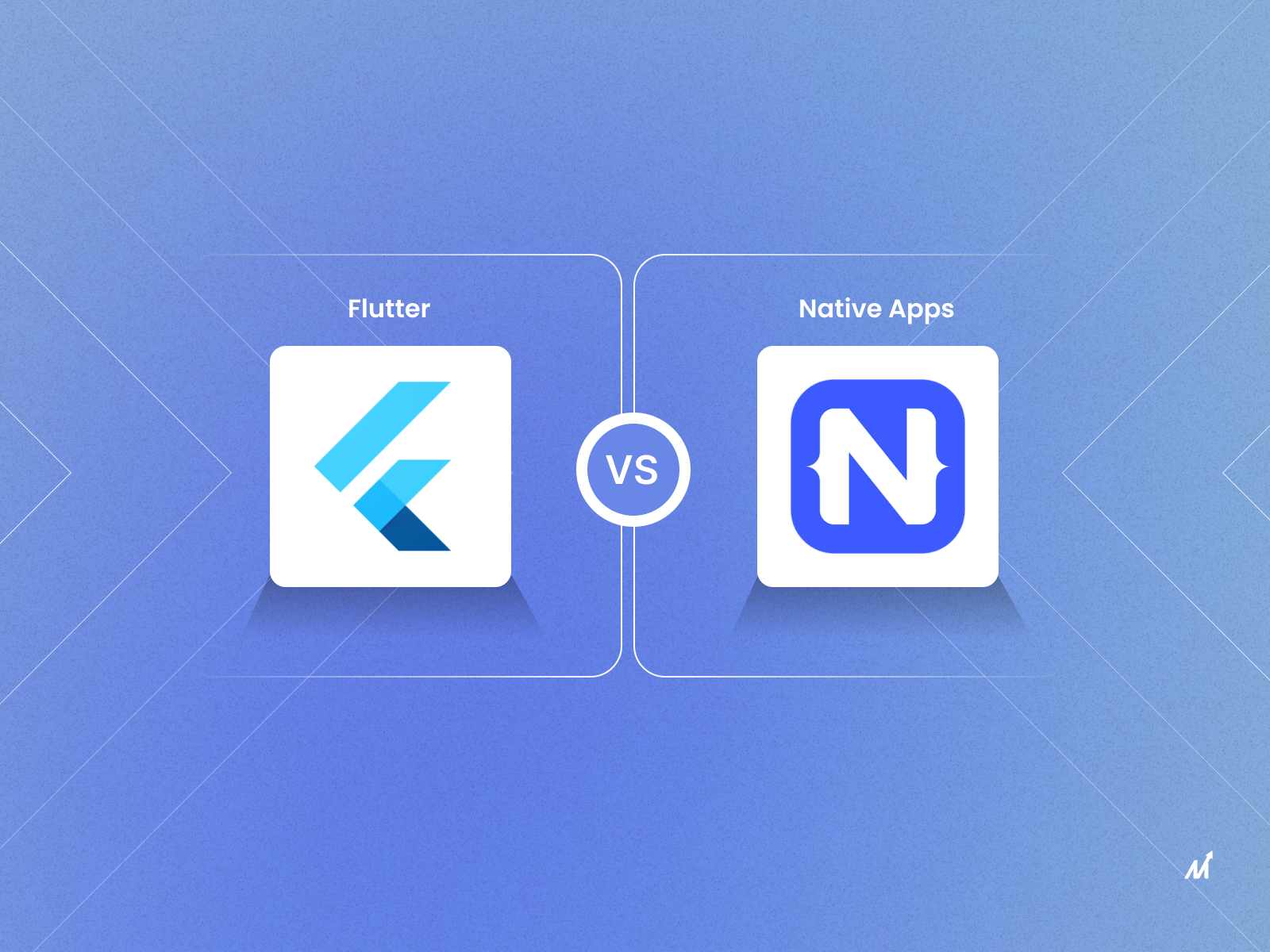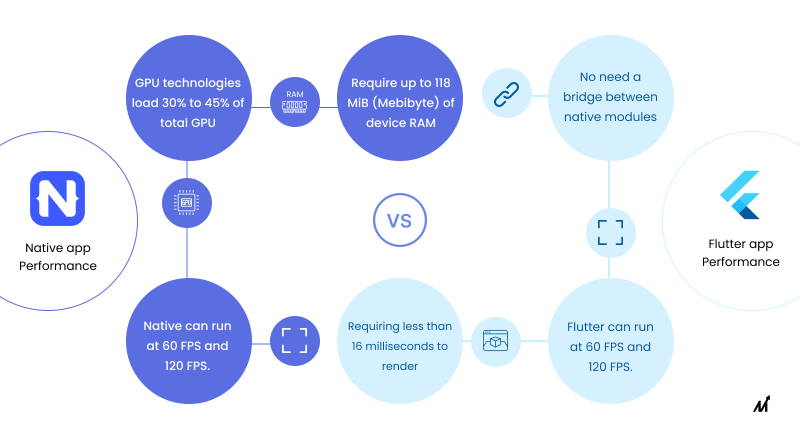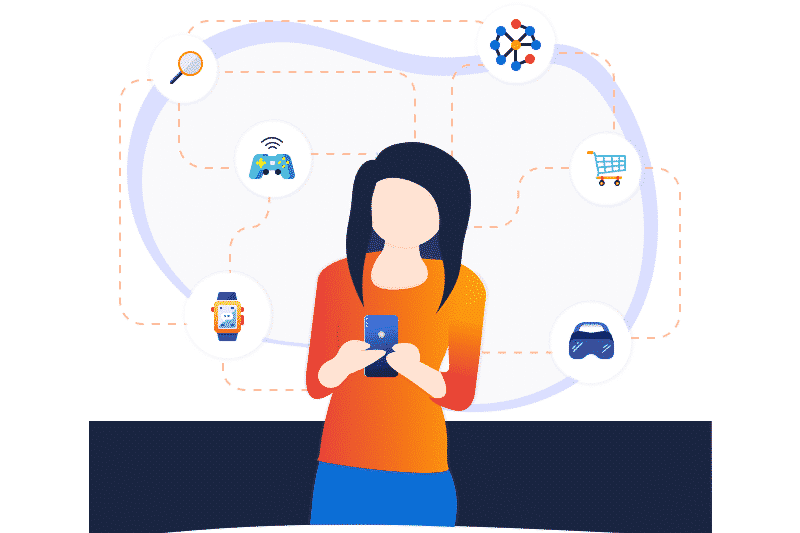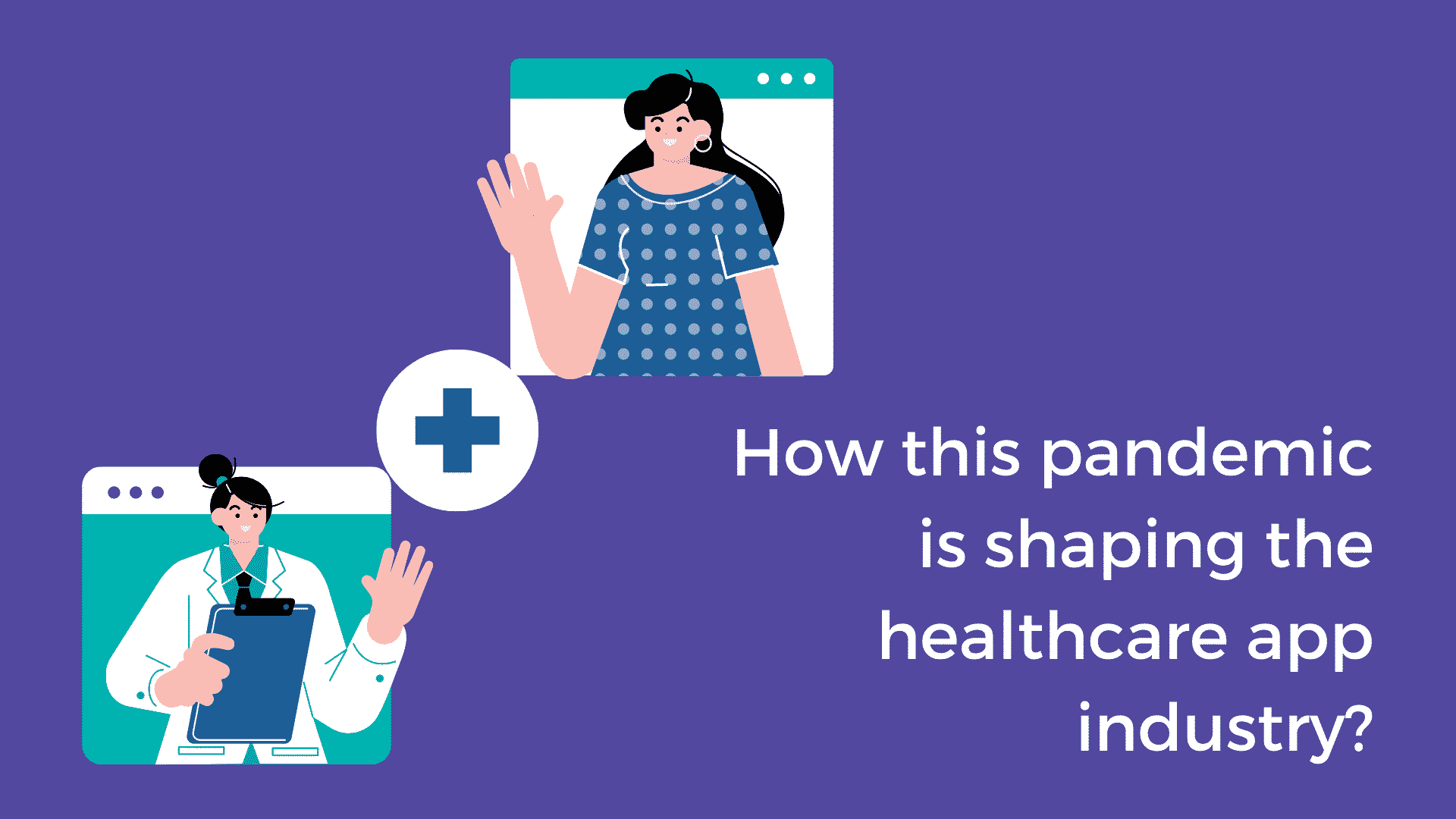Important: Facts About Flutter & Native Apps
We’ve grown accustomed to accessing everything from our hands as our lives have become increasingly entwined with technology. We first go for our phones for finance, employment, education, information, gaming, or shopping. It’s no surprise that mobile apps are in high demand, and mobile development teams are under pressure to provide excellent apps as soon as possible. The problem with developing for iOS and Android is that it is time-consuming. Flutter offers a solution for this. Throughout this article, we explained the differences between Flutter vs native app development from different angles.
A Flutter is a UI software development kit primarily used for developing applications for Android and iOS. It is the technology of choice for the quickest time to market. Even though Flutter is still relatively new, it already has over 150,000 applications. Its usage has nearly doubled, according to Statista surveys, rising from 23% in 2019 to 42% in 2022. Developing a mobile app with native technology implies using technology and techniques specific to a single platform. Flutter is based on “write once, run anywhere.” That means developers must write one set of code and deliver it on every platform they desire (Android, iOS, Linux, etc.).
Flutter: Overview
Flutter is an open-source framework using Google’s Dart programming language. The framework is an enhanced UI toolkit to create cross-platform programs from a single line of code. The framework provides access to build a readable, adaptable user interface with native performance.
Companies like Google, Alibaba Group, BMW, eBay, and Square use Flutter.
Native Apps: Overview
Native application development creates an app specific to iOS, Android, or Windows, allowing it to fully utilize device features like the camera, accelerometer, compass, GPS, etc. They are installed through application stores like Google Play for Android and App Store for iOS.
Swift, Objective-C, Xcode for iOS, Kotlin, Java, and Android Studio for Android mobile app development are some of the most popular frameworks and programming languages.
Flutter vs Native Apps: Performance
Flutter
- Flutter does not need a bridge between native modules because native components are available by default.
- The “hello world” app usually runs at 60 frames per second, requiring less than 16 milliseconds to render each frame on a specific device.
- Flutter also uses the Skia graphics package, which allows the user interface to be redrawn every time the application view changes.
- Flutter runs smoothly at 60 frames per second, which could go as high as 120 frames per second.
Native Apps
- Even without extra library packages, iOS and Android apps execute because of native performance capabilities.
- Despite “Core Animations,” native apps built with native technologies can run at 60 FPS and 120 FPS.
- Typically, native GPU technologies load 30% to 45% of total GPU performance over RAM.
- Native technologies can also require up to 118 MiB (Mebibyte) of device RAM if the application is extensive due to native performance.
- In the long run, it can overload the users’ devices if businesses choose specific external-SDK alternatives to boost speed with low memory utilization.
Flutter vs Native Apps: Code Maintenance
Flutter
- Flutter applications are simple to maintain because they share a single codebase.
- The code’s simplicity aids developers in identifying problems, locating external tools, and supporting third-party libraries.
- In addition, Flutter’s stateful Hot Reloading technology quickly addresses issues.
- Compared to other native frameworks, the time it takes to release high-quality updates and make instantaneous changes to the program is less. This degree of adaptability contributes to the company’s overall stability.
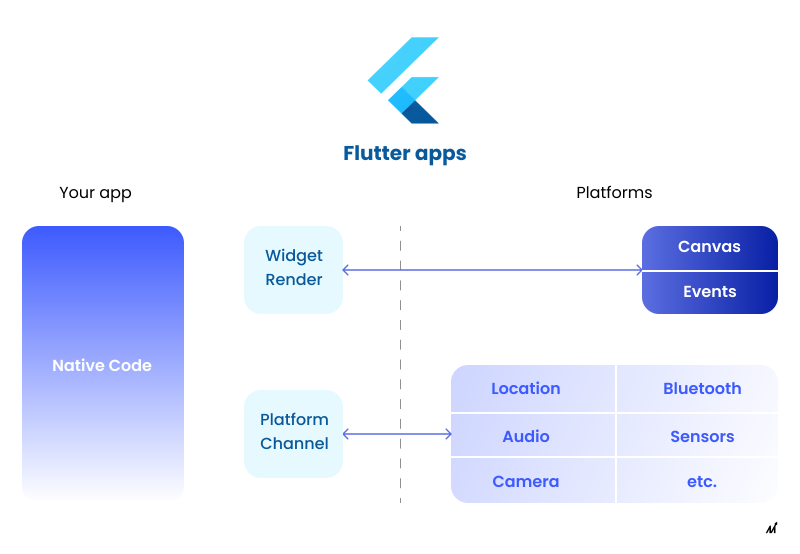
Native Apps
- Maintaining a native application is time-consuming and costly because businesses will create their app for specific platforms.
- The explanation is simple: maintaining two codebases necessitates significant effort, and developers must discover issues and problems for each platform regularly to release distinct upgrades.
- In addition, the maintenance cost rises in lockstep with the number of supported OS devices.
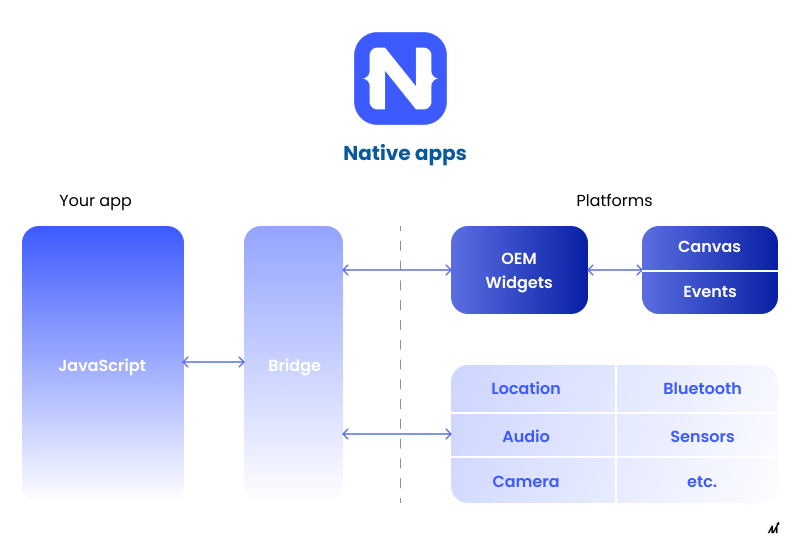
Flutter vs Native Apps: Native Features & Integration
Flutter
- Integration of unique features from third-party libraries or plugins is simple with Flutter, but it may be deemed complex by developers unfamiliar with Dart’s capabilities.
- Add-on plugins like CocoaPods, Android Archive (AAR), and others are required to integrate specific iOS and Android functions.
- Flutter engine has certain constraints when integrating native modules with Android Studio’s Xcode.
- Flutter documentation contains step-by-step directions for overcoming these challenges and successfully integrating them with iOS and Android.
- It is possible to run Flutter on all recent versions of iOS, including iOS 14, though it has limits, and the functionality may change with each update.
Native Apps
- The software design pattern and application performance influence the integration possibilities of iOS and Android via their respective frameworks and programming languages.
- Most native frameworks, including Swift, which are utilized to develop the iOS app, offer increased security and expressive developments in capabilities, as well as quick integration possibilities.
- Consider the Android programming language Kotlin and Java. Both frameworks provide seamless integration using their default runtime classes or IntelliJ environment.
Flutter vs Native Apps: Speed & Cost Of Development
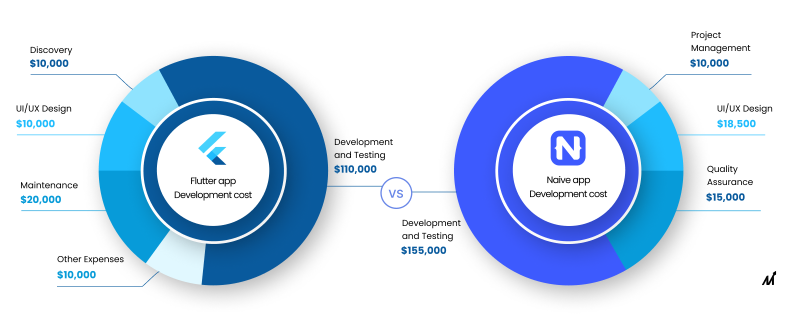
Flutter
- Flutter embraces the “write once, run anywhere” philosophy, allowing developers to write code once and execute it on two separate platforms. Due to lower development costs, the development time will be shortened substantially.
- Big players like Alibaba, BMW, Watermaniac, and PostMuse, among others, have built their apps using Flutter.
Native Apps
- The time it takes to develop native mobile applications varies depending on the budget, timeframe, and scaling ability.
- Native technology can be used to develop small-scale and enterprise-level apps that meet the needs of iOS and Android consumers. So either the development team will be enormous, or two separate teams for iOS and Android will be required.
- The project’s investment budget will increase because two scripts must be built for two platforms with independent functionalities.
- In other words, native technologies follow the “write twice, run twice” principle.
Flutter vs Android Native: Which Is Better?
The two technologies have been compared, and the winner for developing apps is broken down below. Simply put, each technology is appropriate for a specific scenario. A particular preference can determine the final choice.
Flutter Would Be The Most Useful Technology:
- If businesses want to develop a native app that utilizes contemporary cloud services and real-time databases
- Businesses want to develop an MVP that incorporates responsive widgets and standard mobile features
- If businesses want to write one code with both front-end and back-end functionality
- Businesses want to launch the app and reach the target markets more quickly
Native Technologies Are Appropriate:
- If businesses want to create a distinctive MVP app
- Businesses want to have straightforward or intricate features with strict security
- If Businesses want to develop an app with quick and simple navigation
- If businesses want to build powerful apps with a stable operating system, integrated connectivity between the devices and the apps
Flutter or Native Apps: Markovate’s Take
There will be a struggle between native and cross-platform software for many years. Something with cross-platform capabilities combined with the strength and support of native app development is required. As a result, the two are in a heated fight. The industry will continue to grow and look for holes to fill a perfect blend of both platforms that can meet the demand while integrating the advantages of both platforms with efficiency and effectiveness.
Experts at Markovate anticipate that as the economy continues to deteriorate, more businesses will conclude that Flutter app development is a great way to get online and rapidly increase their influence on digital platforms. Consider the needs and business goals while making the correct choice for the app development project. If you need professional help, keep in mind that Markovate is always prepared to listen to the demands and recommend the best action for making the app appear and function exactly how you want it to.

Flutter vs Native Android: Frequently Asked Questions
1. Is Flutter Better Than Native Android?
A native app created using Kotlin, or Swift has many benefits over a cross-platform app, including better performance and support for OS-specific functionality. Contrarily, the Flutter framework makes creating apps for several platforms considerably quicker, utilizing a single codebase and a wide range of widgets.
2. (Flutter vs Native Android) Will Flutter Replace Native Android App Development?
In native Android vs Flutter, Google Flutter has emerged as a powerful platform for creating apps. There is a compelling argument that Flutter will remain popular for long, given how quickly the race to produce apps is moving forward. The Flutter IDE framework and its underlying programming language, Dart, are therefore encouraged to be tested by expert native Android and iOS developers. Whether Flutter will entirely or partially replace native apps is still unknown. It still has to be answered. However, it has already been demonstrated that it is currently the best UI design framework.

I’m Rajeev Sharma, Co-Founder and CEO of Markovate, an innovative digital product development firm with a focus on AI and Machine Learning. With over a decade in the field, I’ve led key projects for major players like AT&T and IBM, specializing in mobile app development, UX design, and end-to-end product creation. Armed with a Bachelor’s Degree in Computer Science and Scrum Alliance certifications, I continue to drive technological excellence in today’s fast-paced digital landscape.