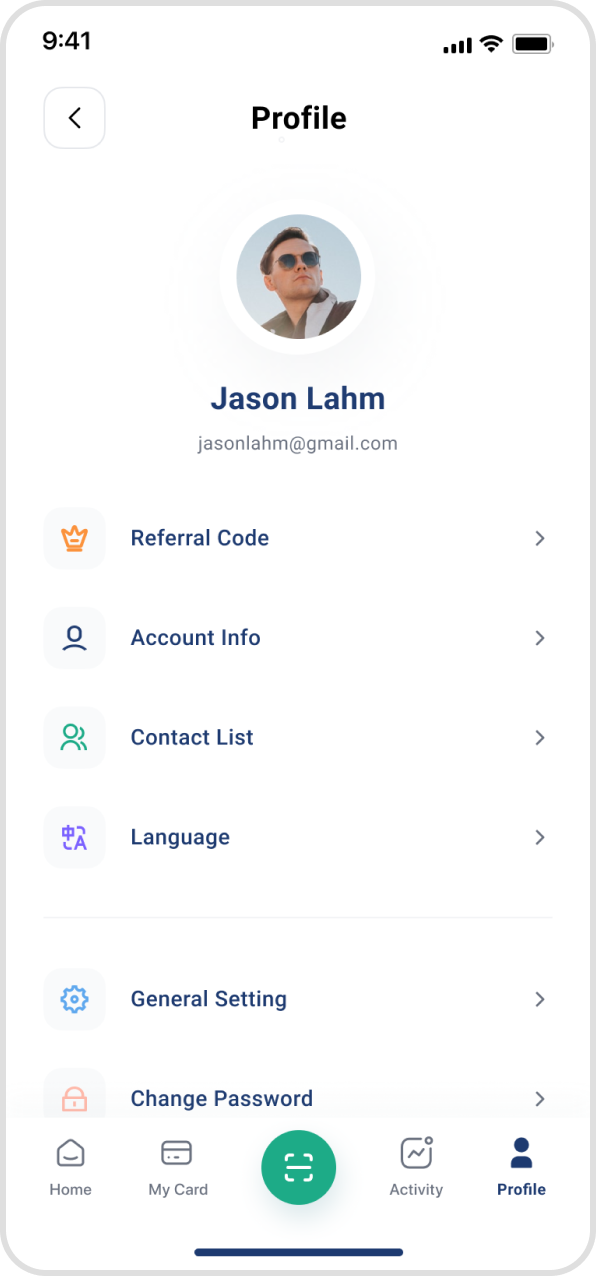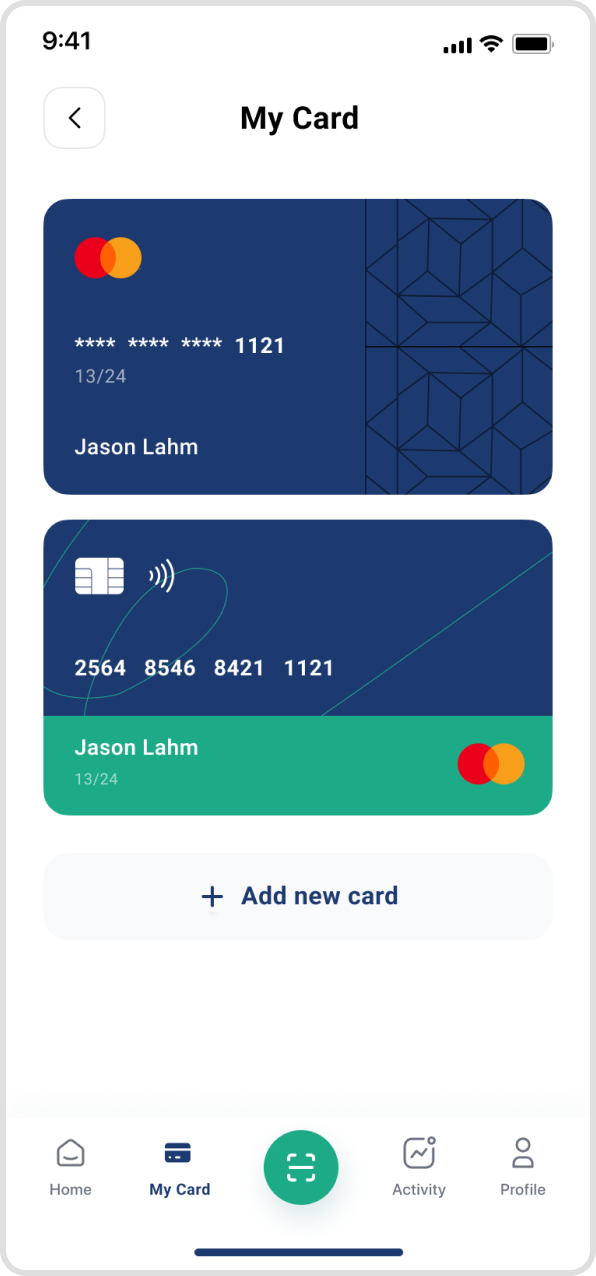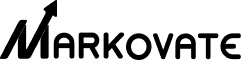About PayZee

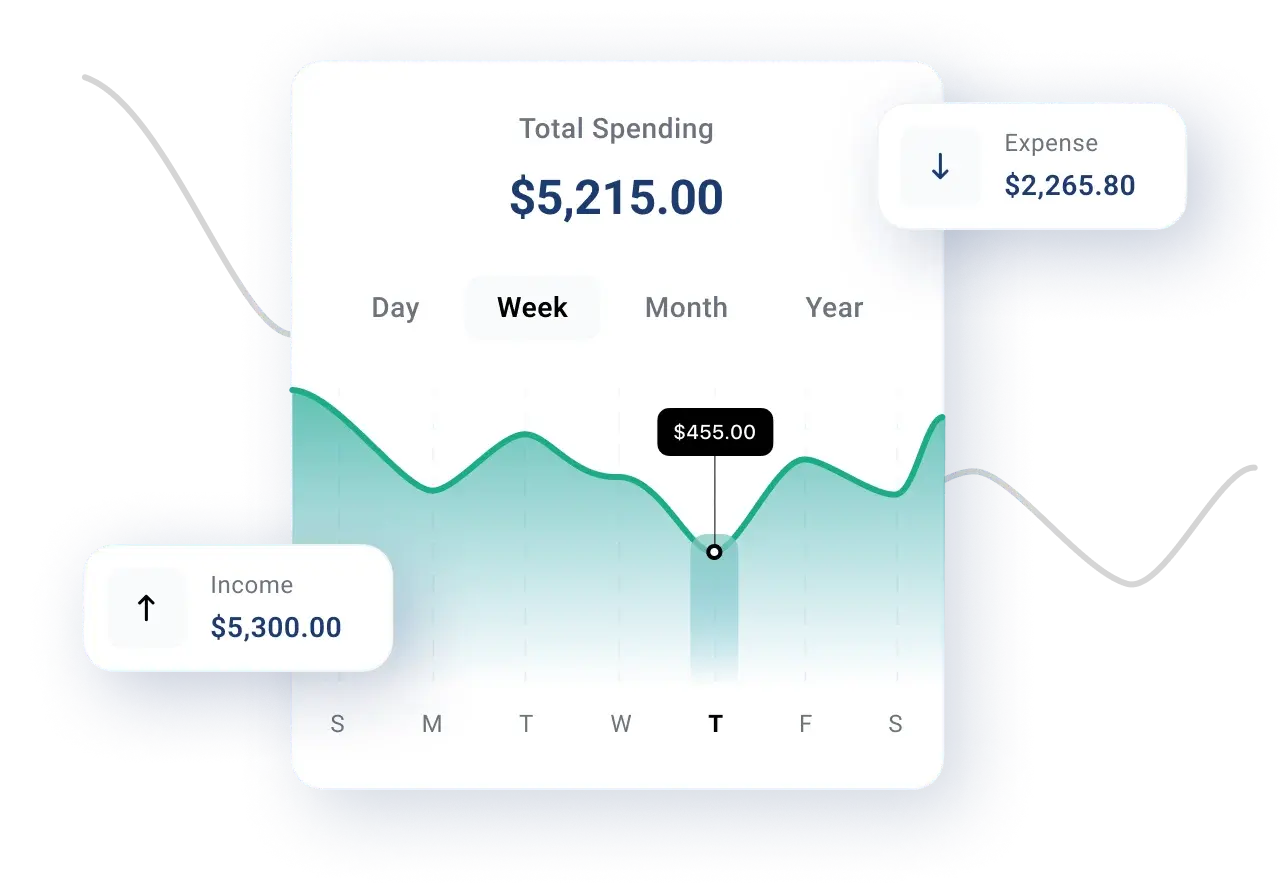
Problems
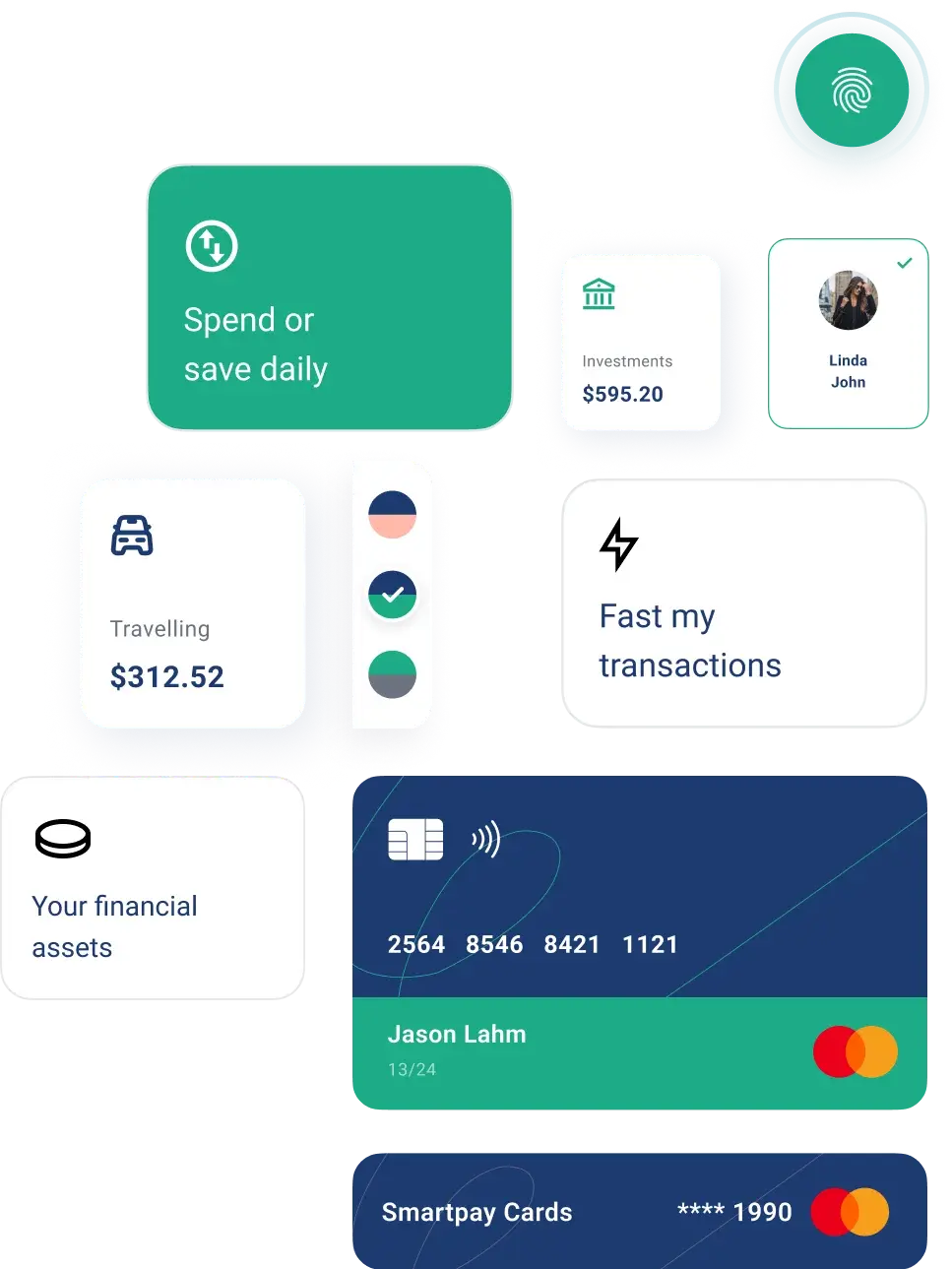
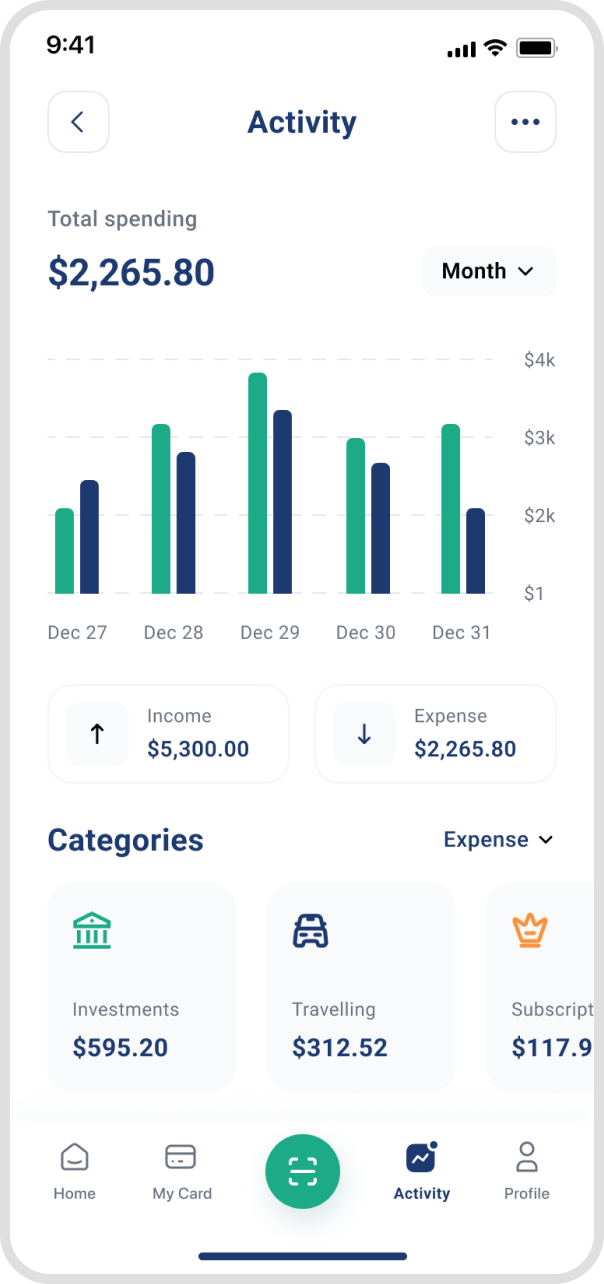
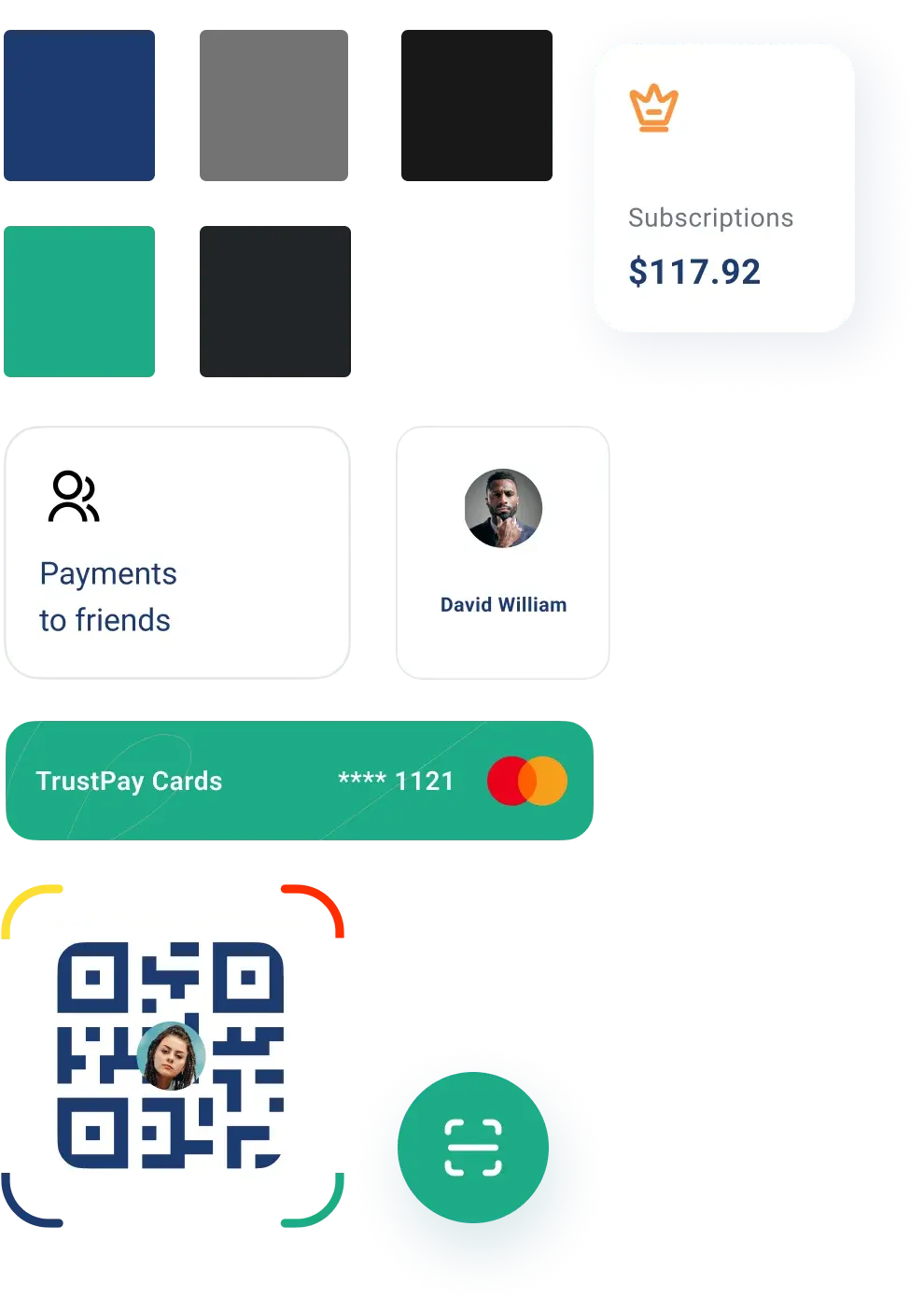
Solution by Markovate
Design Guidelines
Fonts
Roboto – Bold
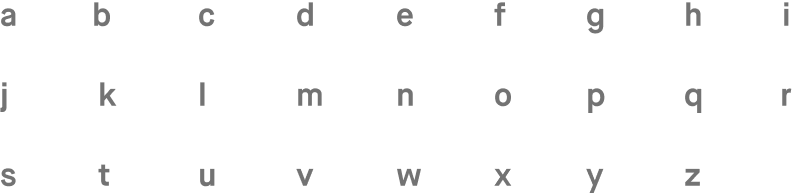
Fonts
Roboto – Regular
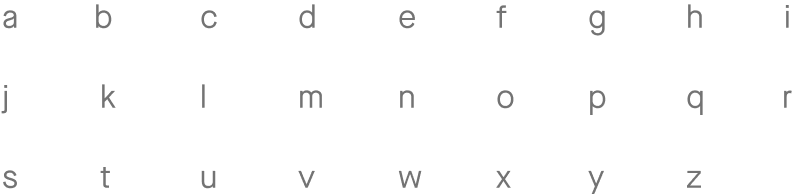
Fonts
#1DAB87
#1DAB87
#1DAB87
#1DAB87
#1DAB87
#1DAB87
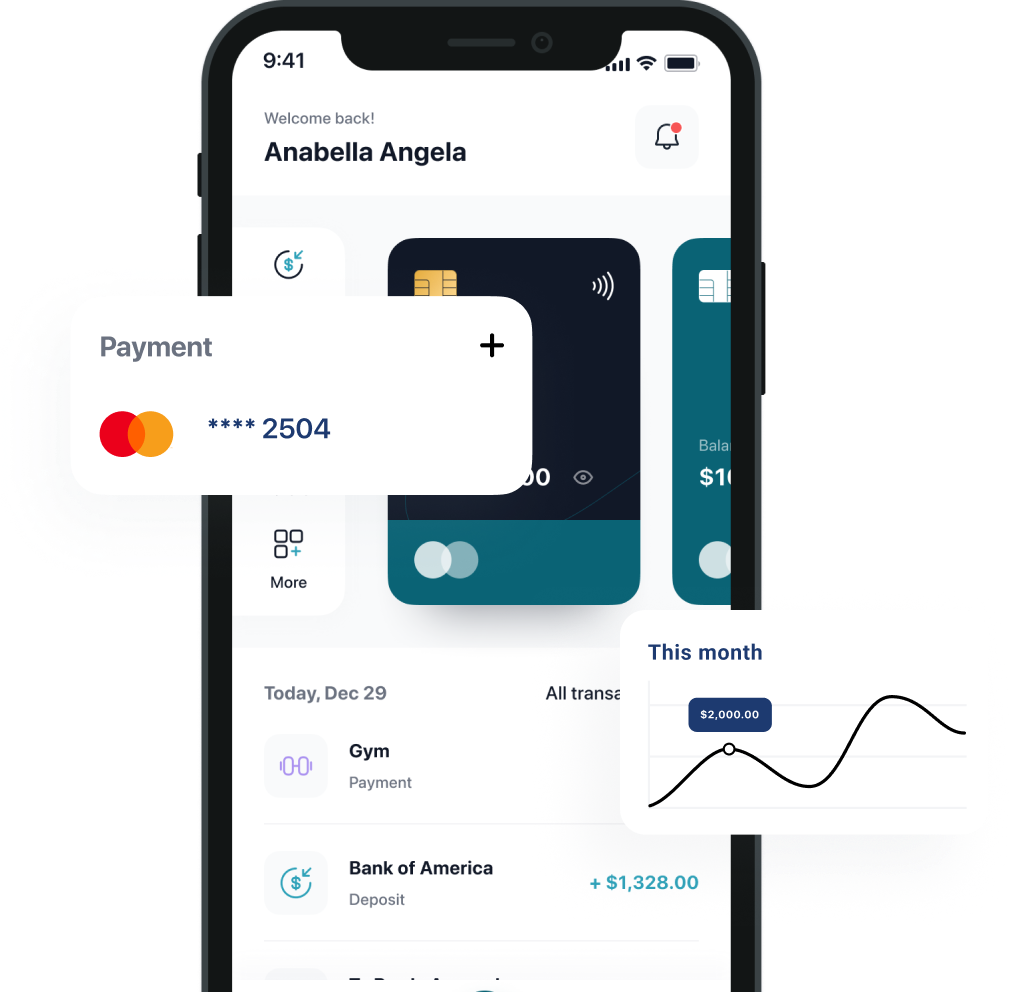
Conveniently pay and manage your finances with PayZee secure payment app
Visual Design
Onboarding Screens
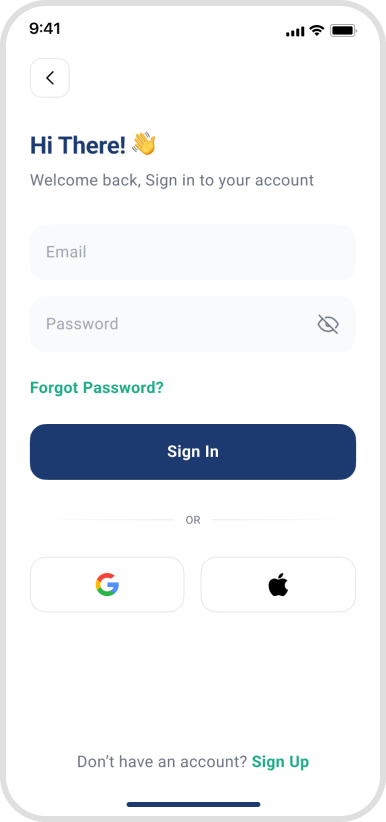
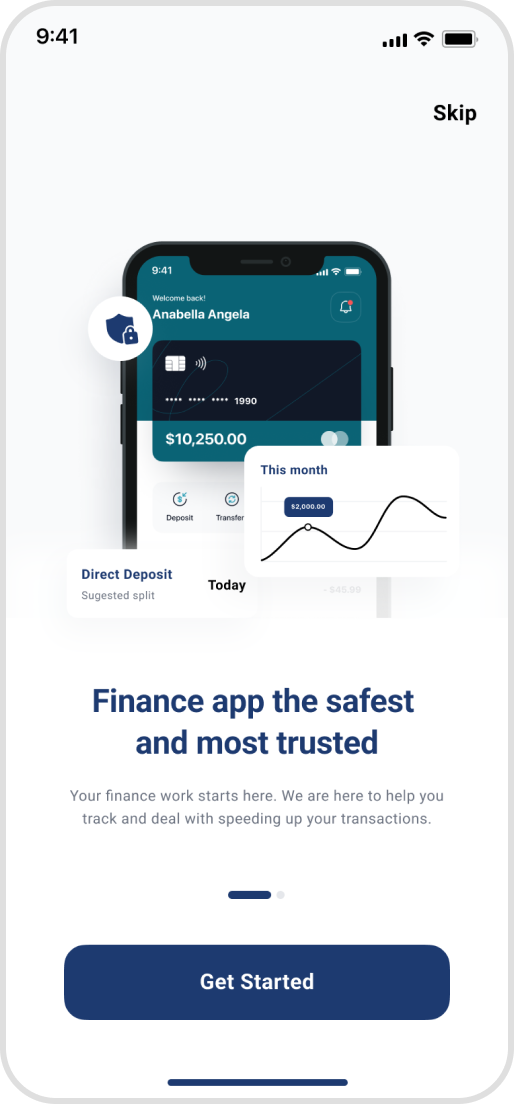
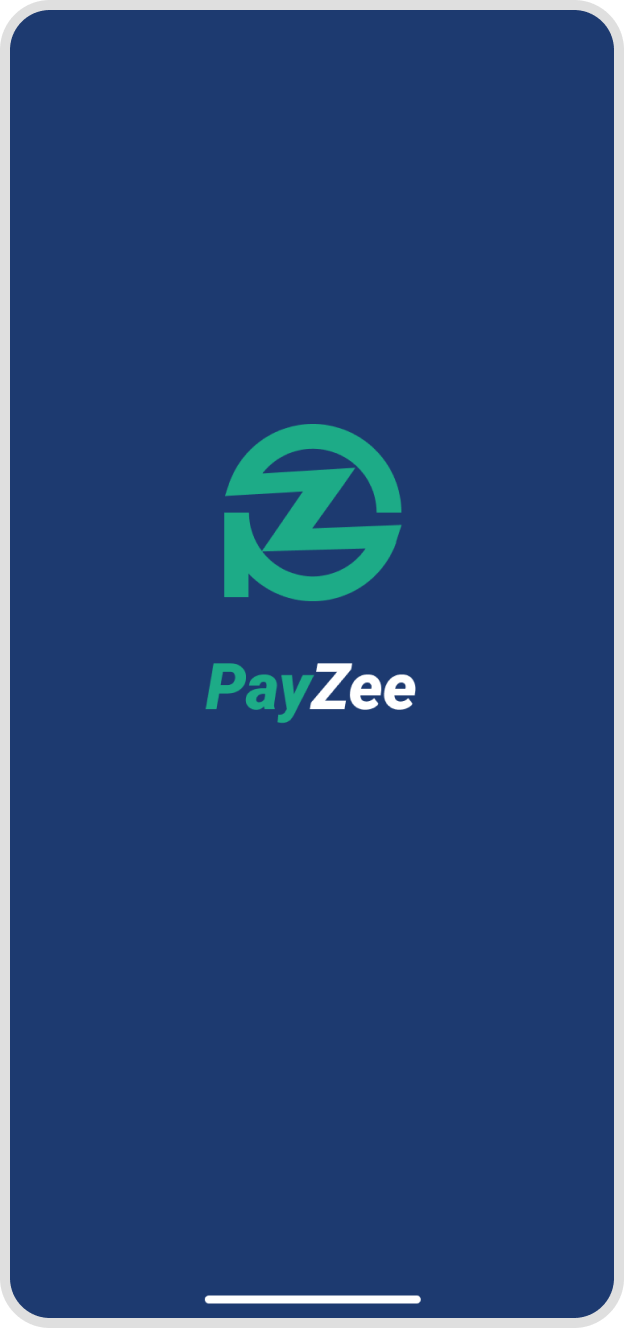
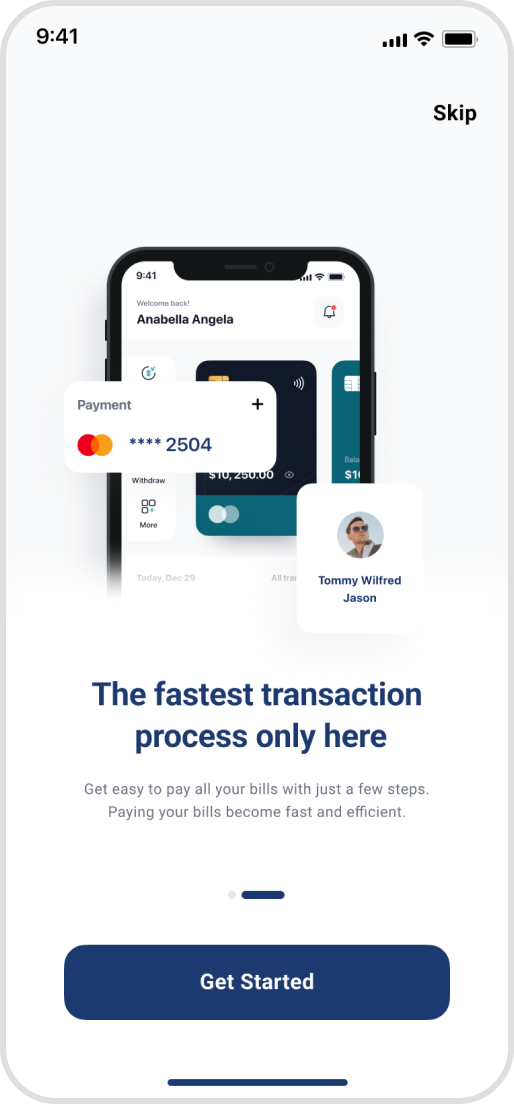
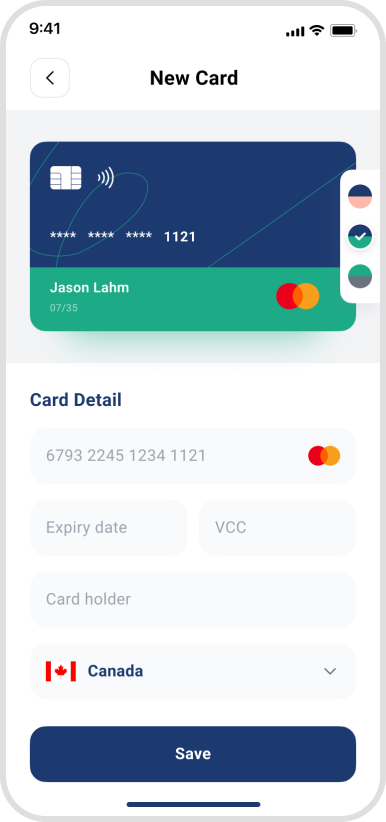
Biometric Access
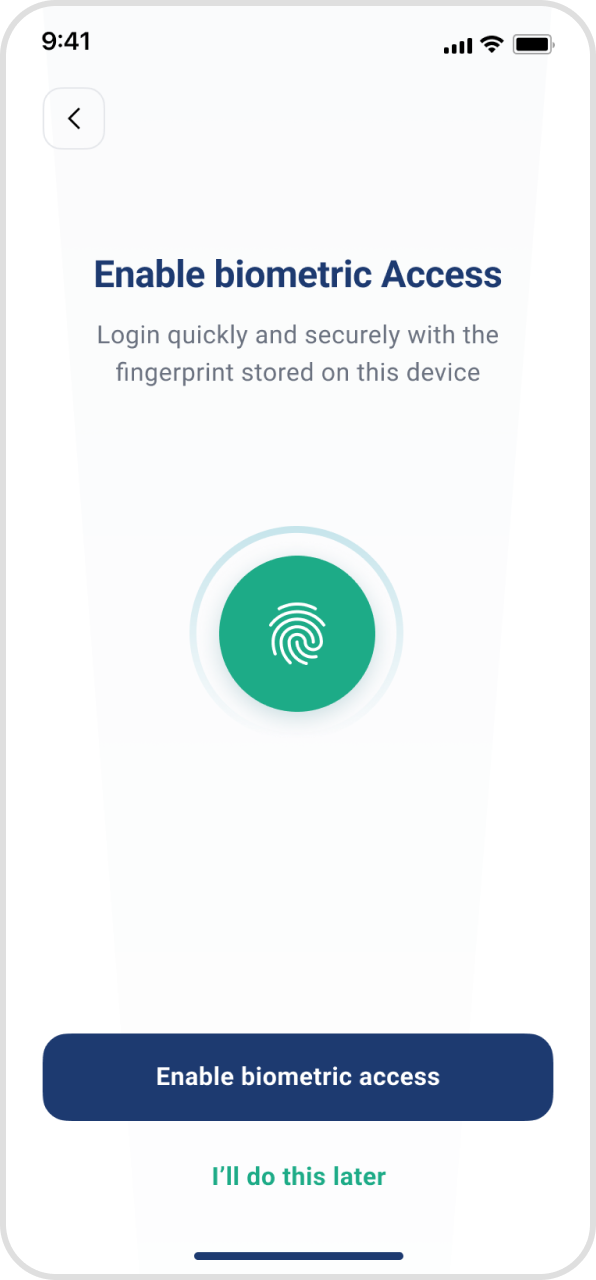
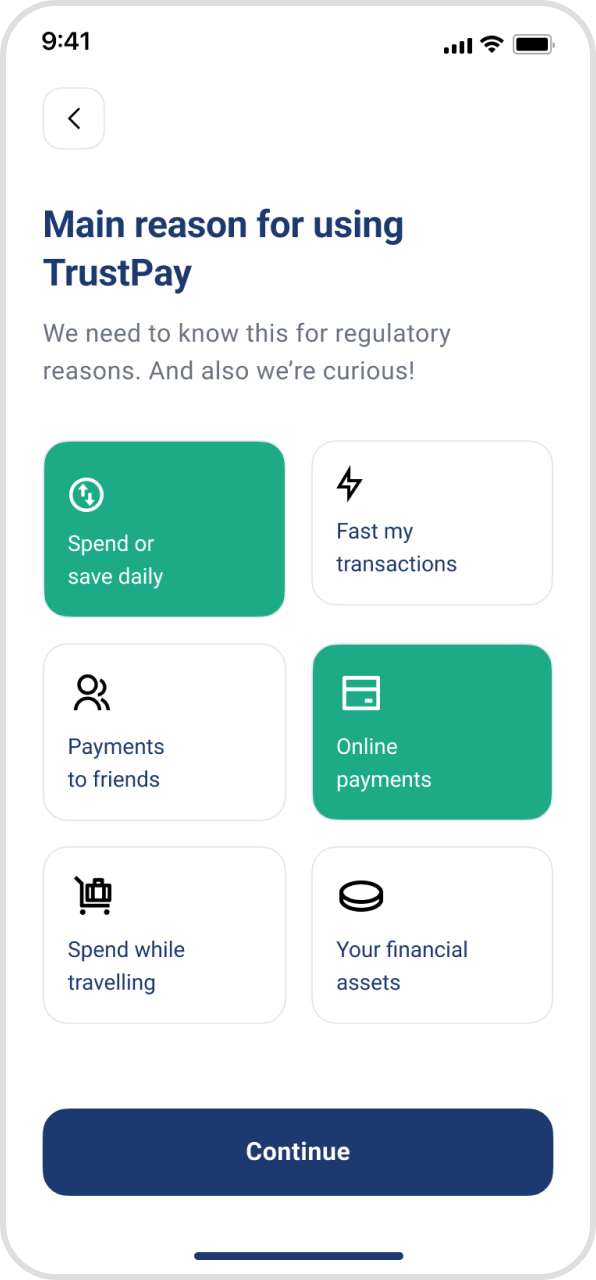
Choose Category
This app provides different category features. These category features make it easier for users to navigate the app and find specific services that you need.
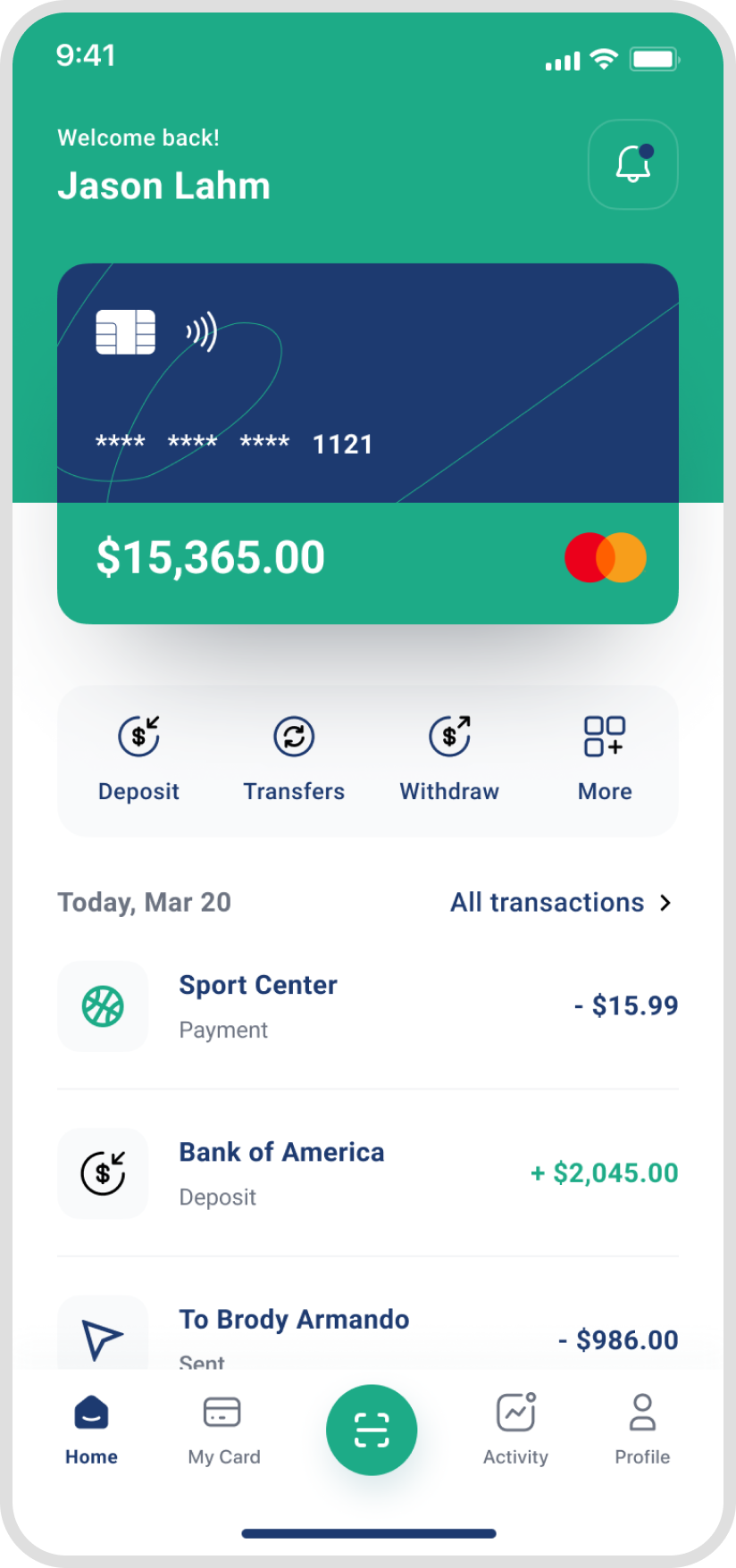
Home Screen
Transfer Flow
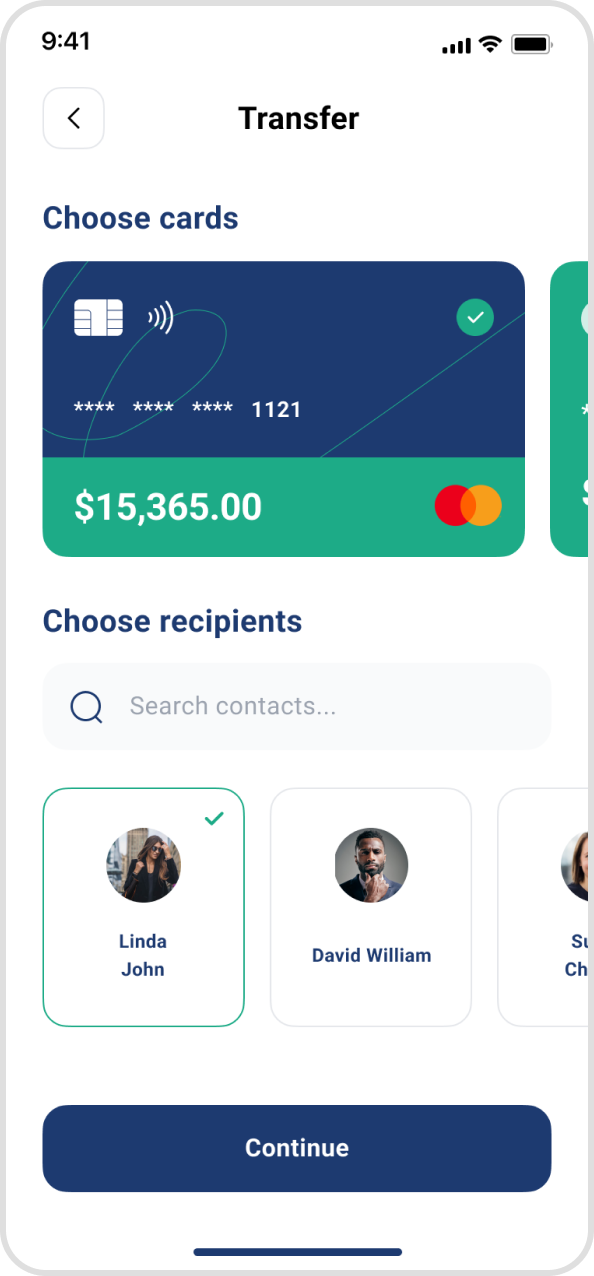
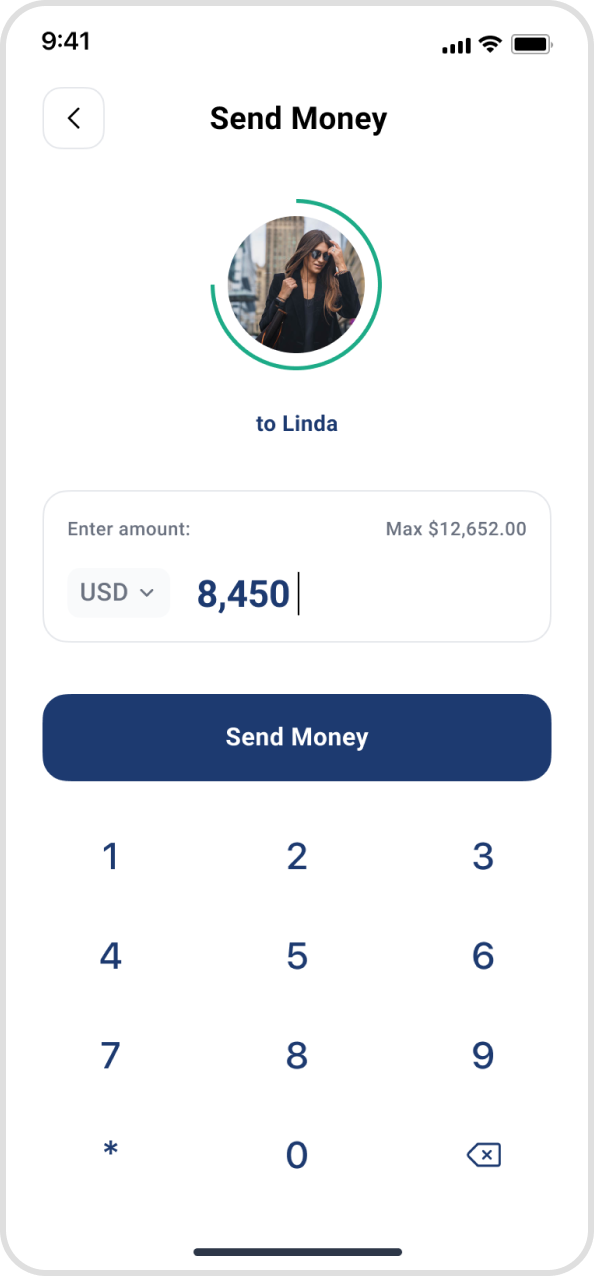
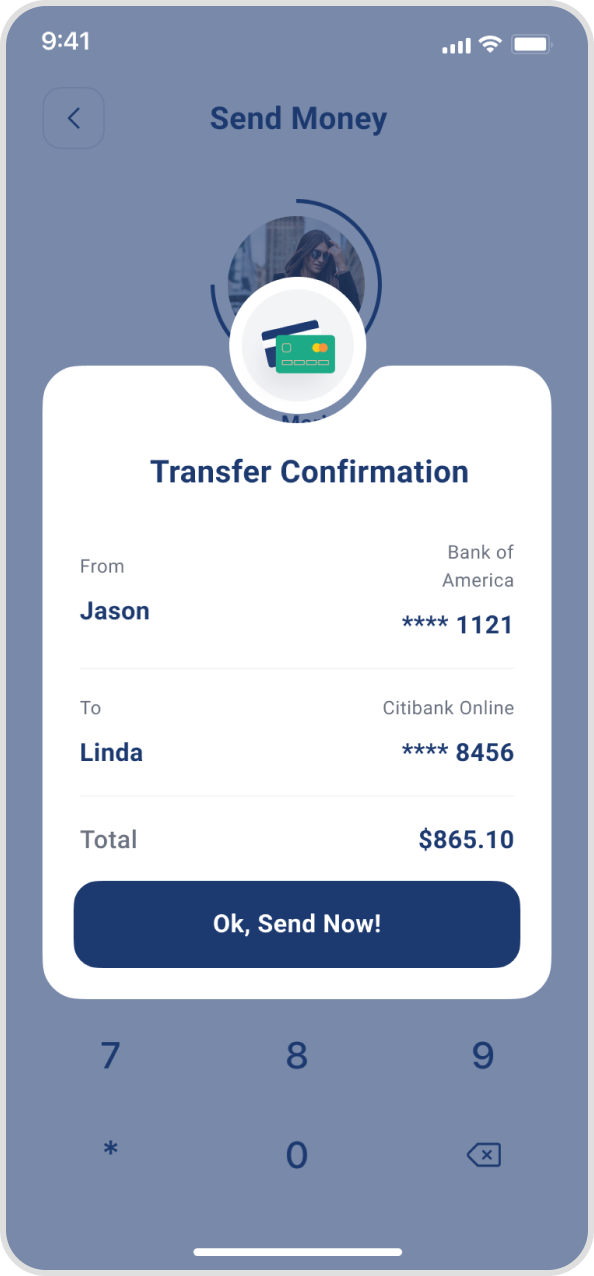
Spending Activities
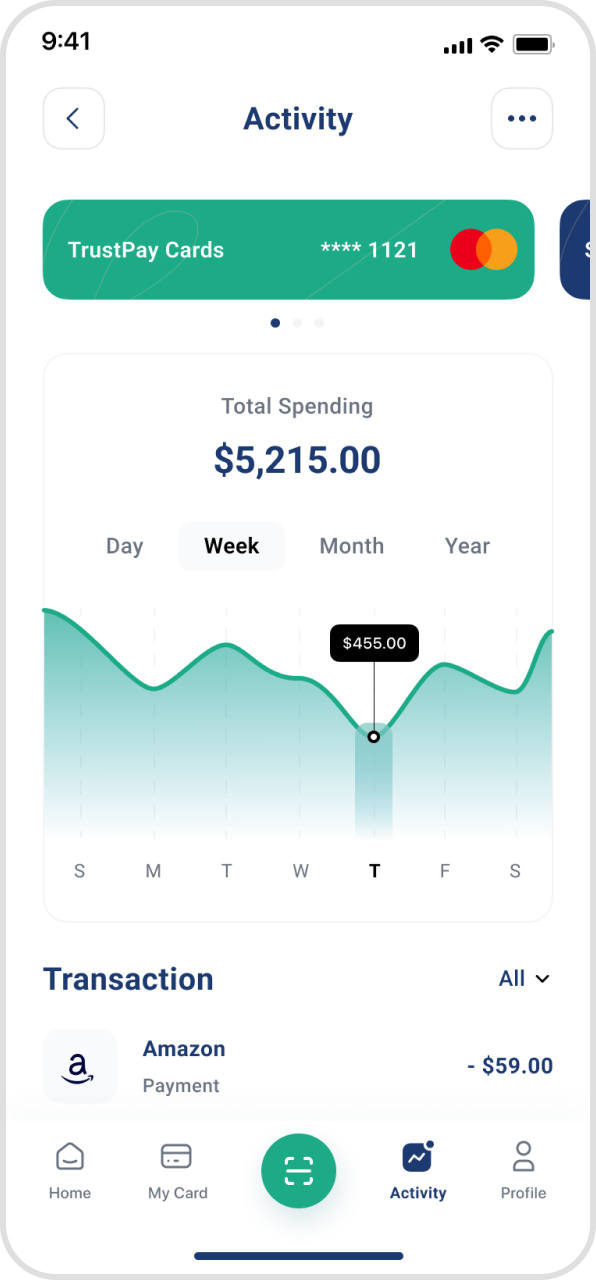
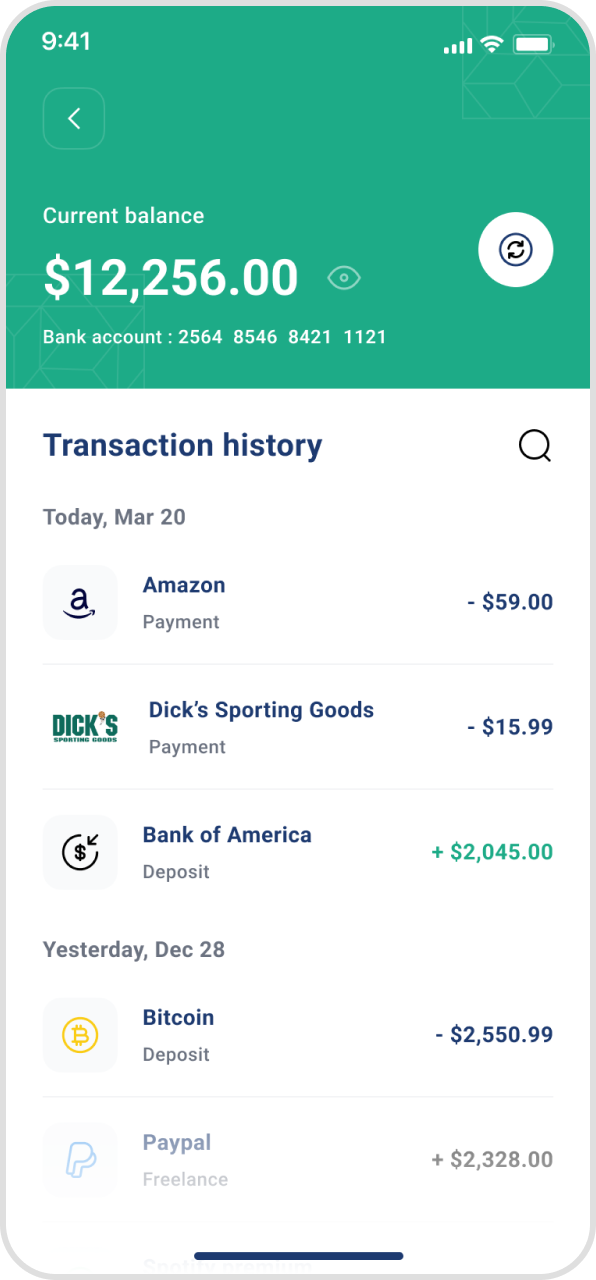
Transfer History
This app feature displays a detailed transaction history for each user’s accounts, showing all incoming and outgoing transactions. This gives users a comprehensive view of their financial activity, including transactions, balances and other important need.
Architecture and Flow
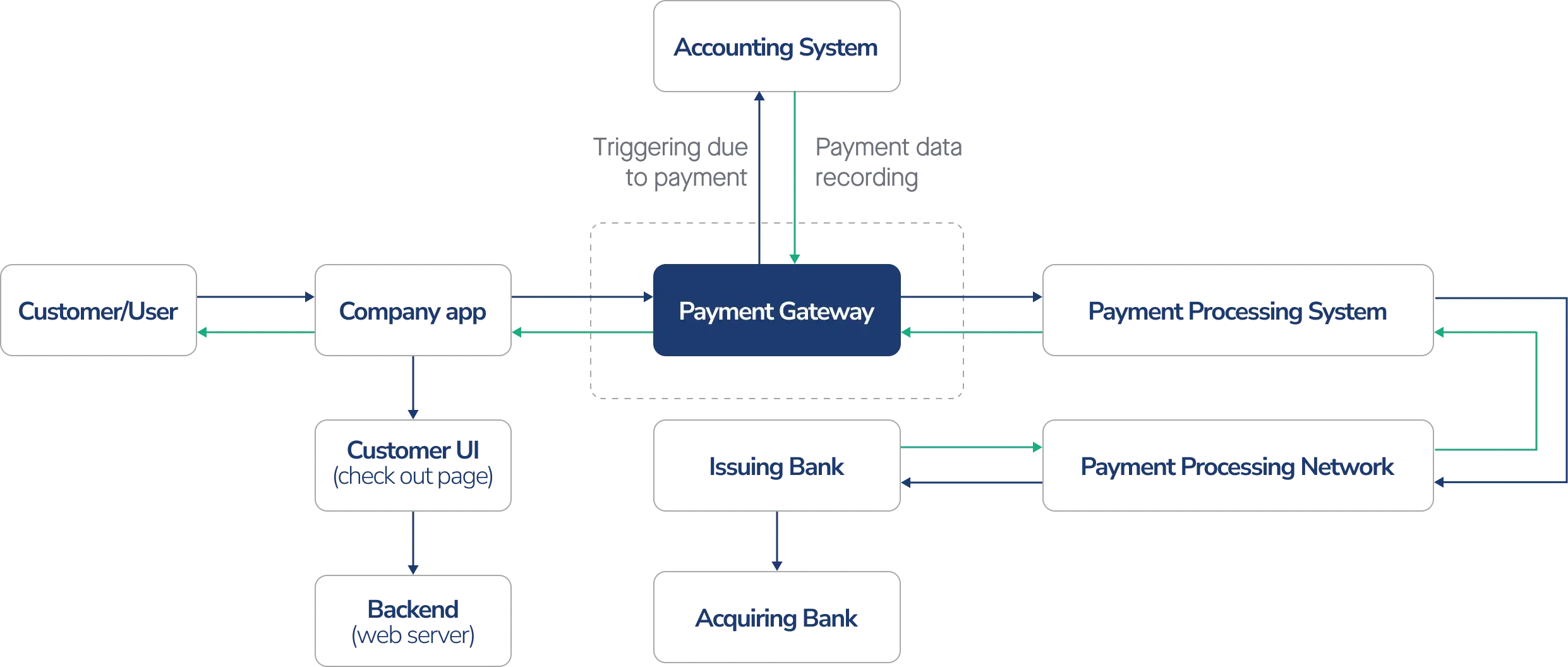
Other screens