 About Croft
About Croft
It is a platform that facilitates the buying and selling of NFTs. For a predetermined price, tokens are typically available for purchase or auction. To store and trade your best NFT tokens, you will need a cryptocurrency wallet to utilize the Croft NFT marketplace app. Users must first register and upload their digital art to sell their creations on the marketplace. The Croft NFT marketplace offers options for minting, selling, and purchasing.
 NFT Marketplace Functionality
NFT Marketplace Functionality




 Why NFT Marketplace?
Why NFT Marketplace?
The growth of the NFT market is a new trend with a growing market value. Because of its appealing characteristics, the network attracts more and more users as the value of non-fungible tokens rises.
Furthermore, investors are increasingly adopting blockchain platforms because of their high trend graphs. As a result, the NFT market has a promising future due to its potential. And it’s for this reason you are strongly advised to get your NFT platform up and running so you can make millions and billions of dollars off other people’s artwork.

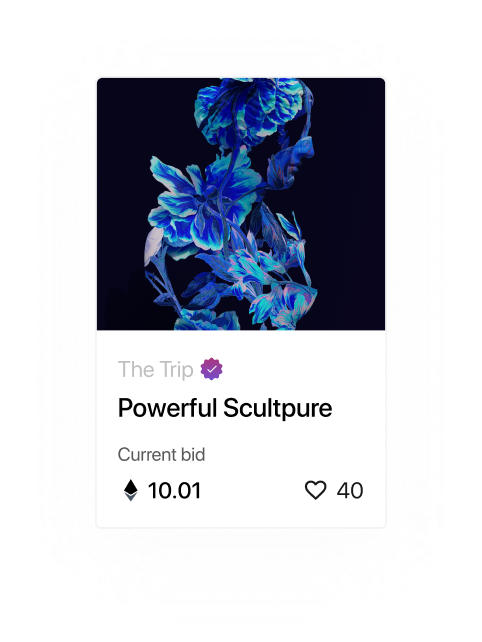
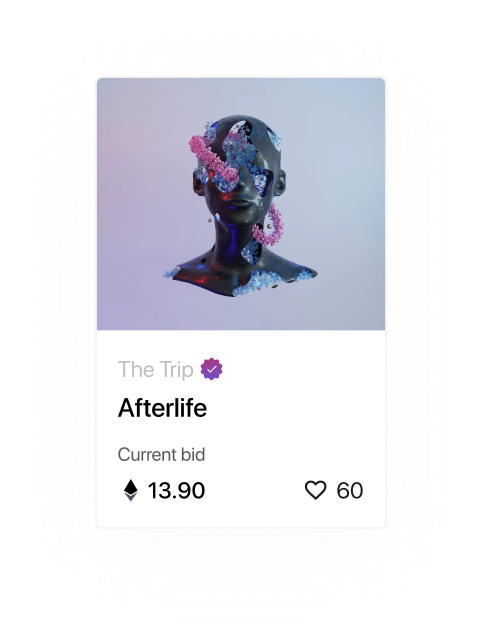


 Design Guidelines
Design Guidelines
Colors
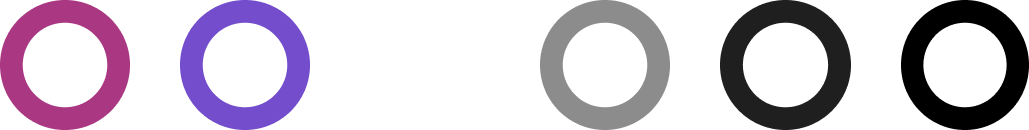
| #8A01D7 | #0381A6 | #FFFFFF | #8C8C8C | #595959 | #000000 |
|---|
Fonts
For headlines
SF Pro Display Bold
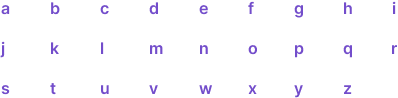
For headlines
SF Pro Display Medium

For headlines
SF Pro Display Regular
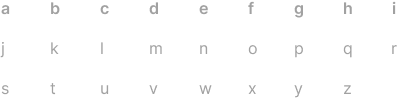
Fonts
 Visual Design
Visual Design
Onboarding and wallet Screens
 Get Started with your NFT Marketplace by creating a new wallet or connect to your existing wallet to hold you NFT’s
Get Started with your NFT Marketplace by creating a new wallet or connect to your existing wallet to hold you NFT’s
 You can also import your wallet or choose between the variety of wallet options provided for safer trade.
You can also import your wallet or choose between the variety of wallet options provided for safer trade.
Charging
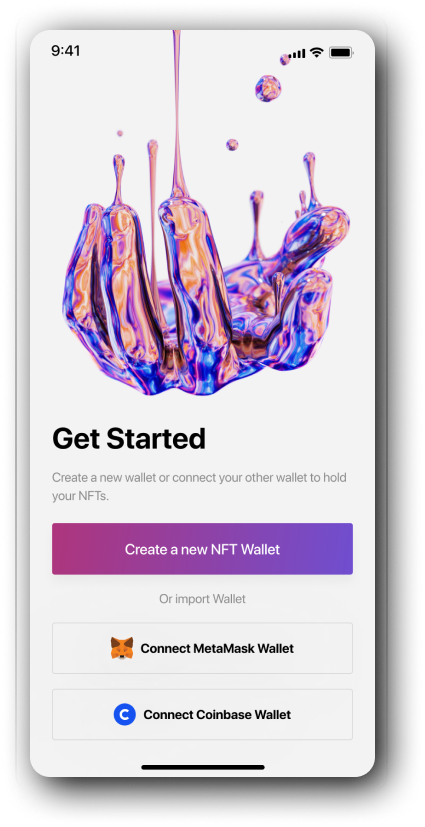
Charging Stats
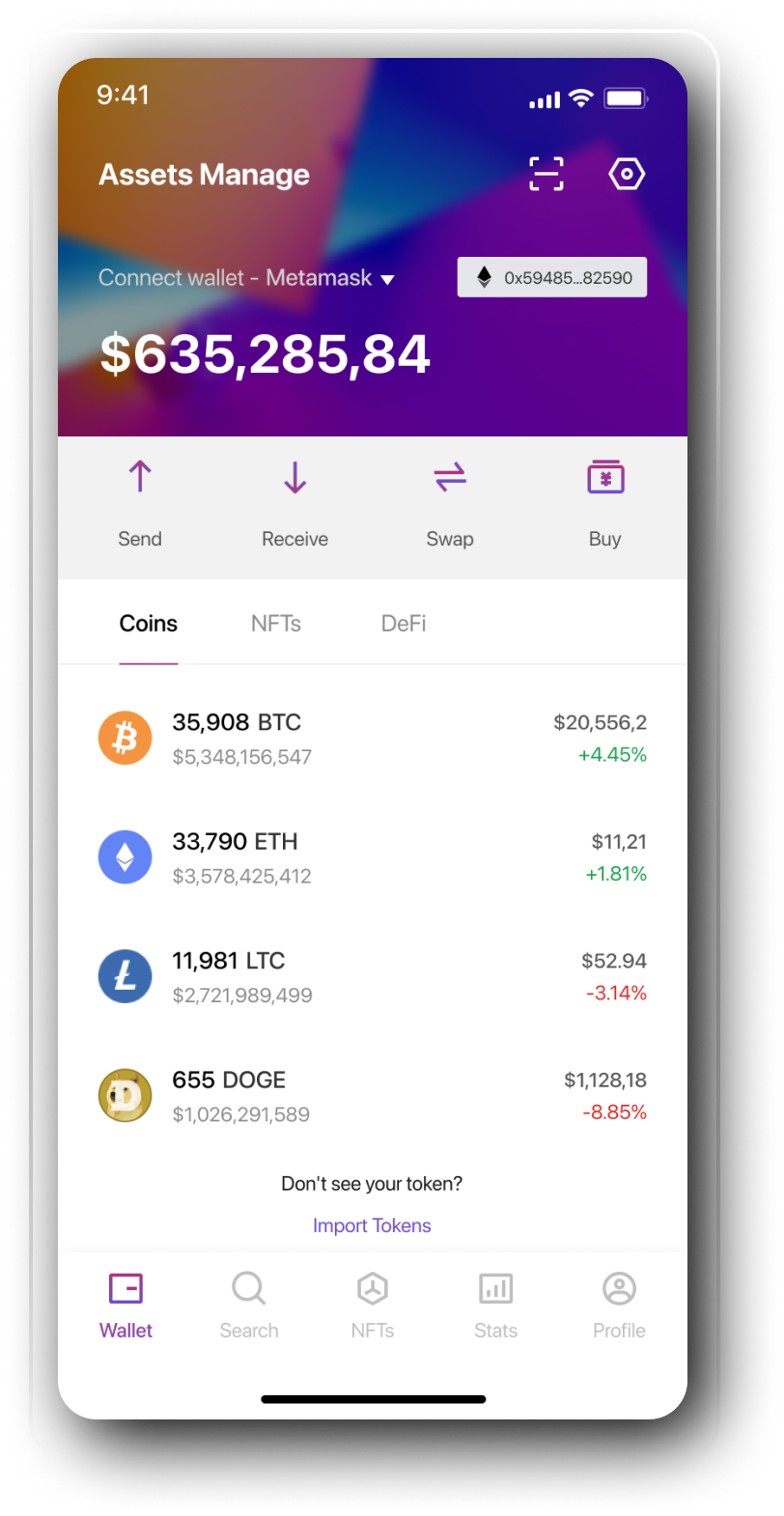
 Manage your wallet where you can send, receive, swap, or buy crypto for proper trade of NFT tokens and artwork.
Manage your wallet where you can send, receive, swap, or buy crypto for proper trade of NFT tokens and artwork.
Search for nft’s
Search NFT- Items
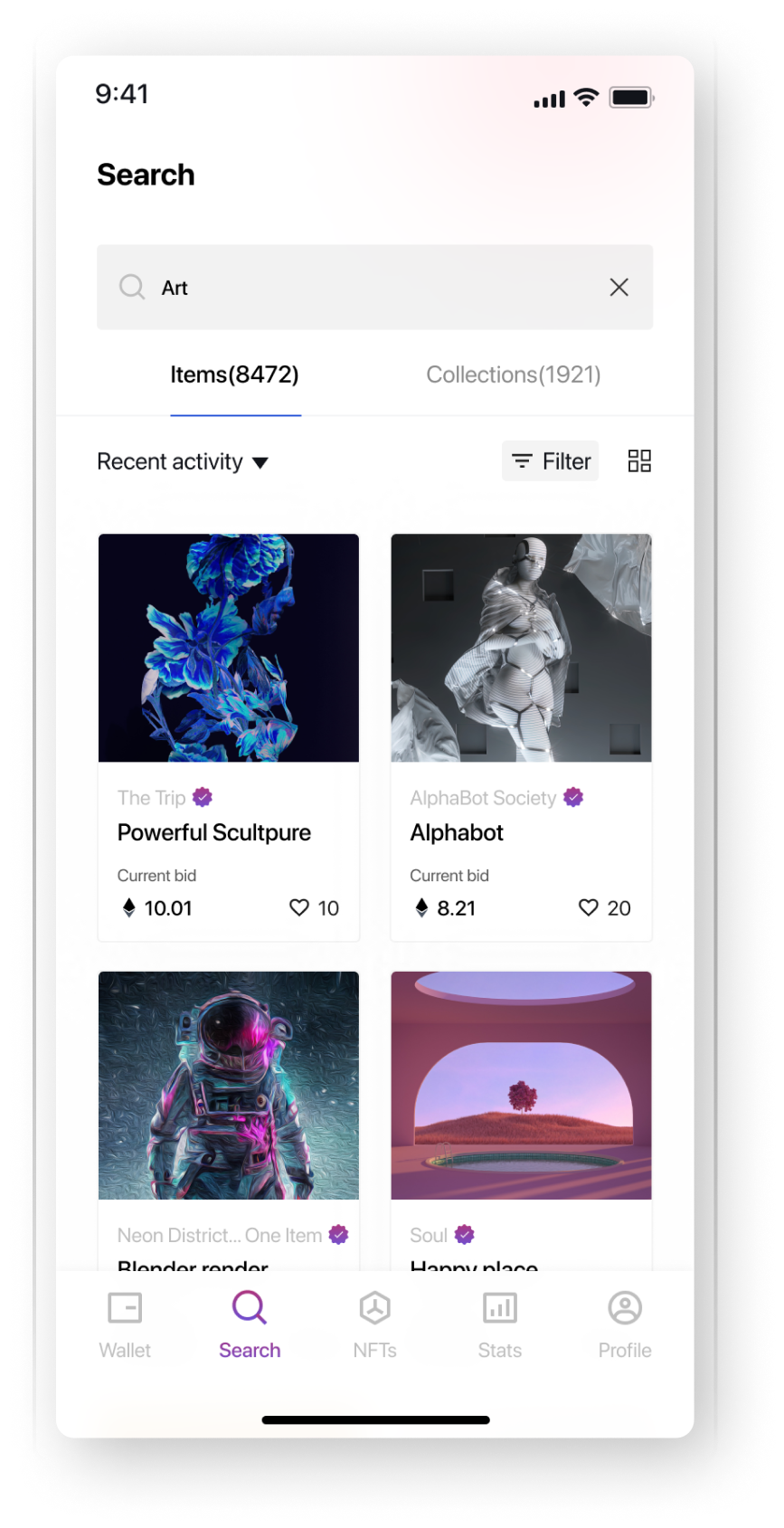
Homescreen
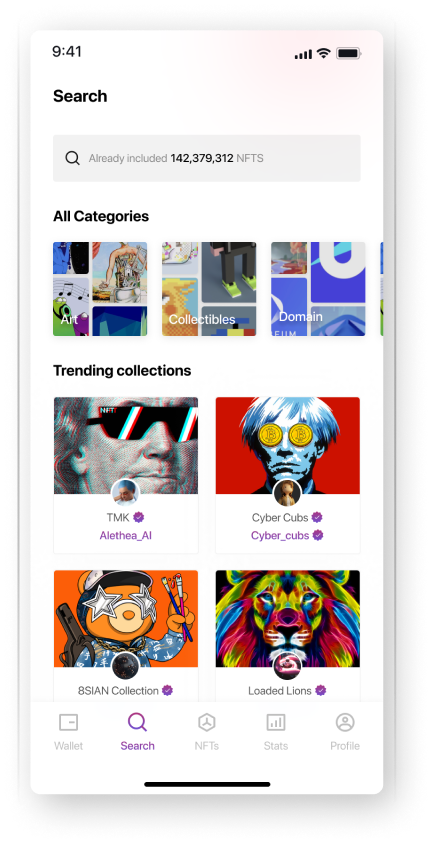
Search NFT- Collections
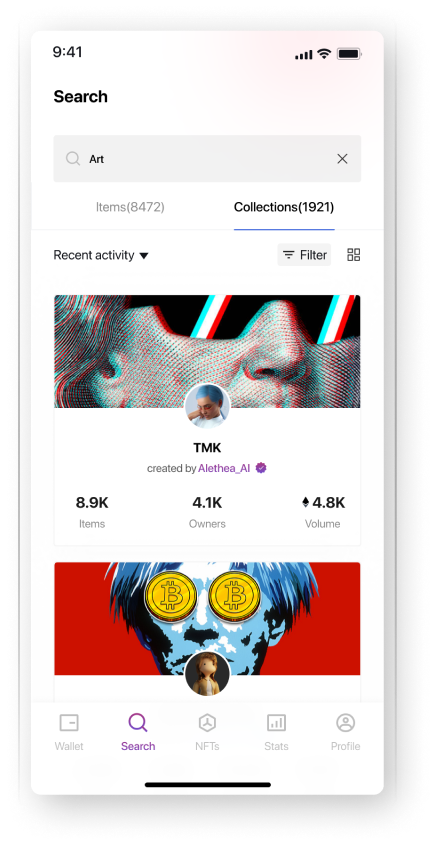
 Search for Items according to filters and search options and see their current bidding in Ethereum and info about the NFT.
Search for Items according to filters and search options and see their current bidding in Ethereum and info about the NFT.
 Discover the latest and trending NFTs by creators or by items in specific or by-artist collections.
Discover the latest and trending NFTs by creators or by items in specific or by-artist collections.
 Search for Collections of artists/creators according to filters and search options and see their current bidding in Ethereum and info about the NFT.
Search for Collections of artists/creators according to filters and search options and see their current bidding in Ethereum and info about the NFT.
BUY nft’s
NFT
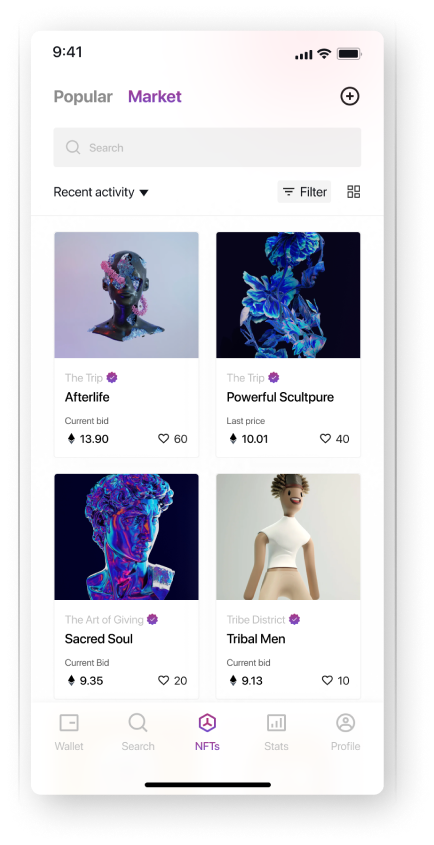
 NFT’s according to trending market and according to their popularity is displayed in NFT’s section.
NFT’s according to trending market and according to their popularity is displayed in NFT’s section.
 You can select desired NFT and have detailed information about its bidding history, properties, and creator.
You can select desired NFT and have detailed information about its bidding history, properties, and creator.
NFT Information
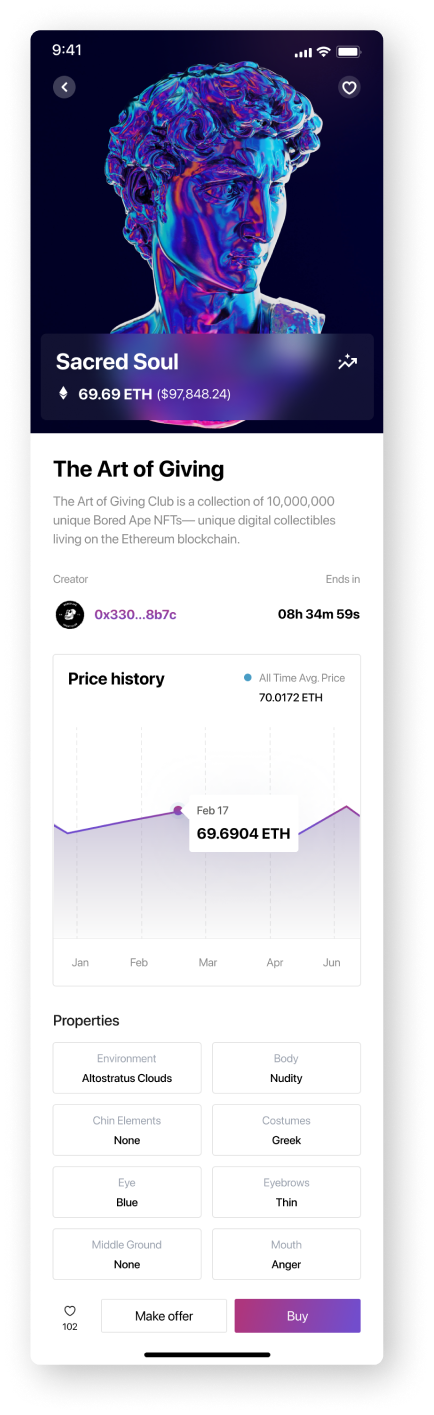
Buy NFT
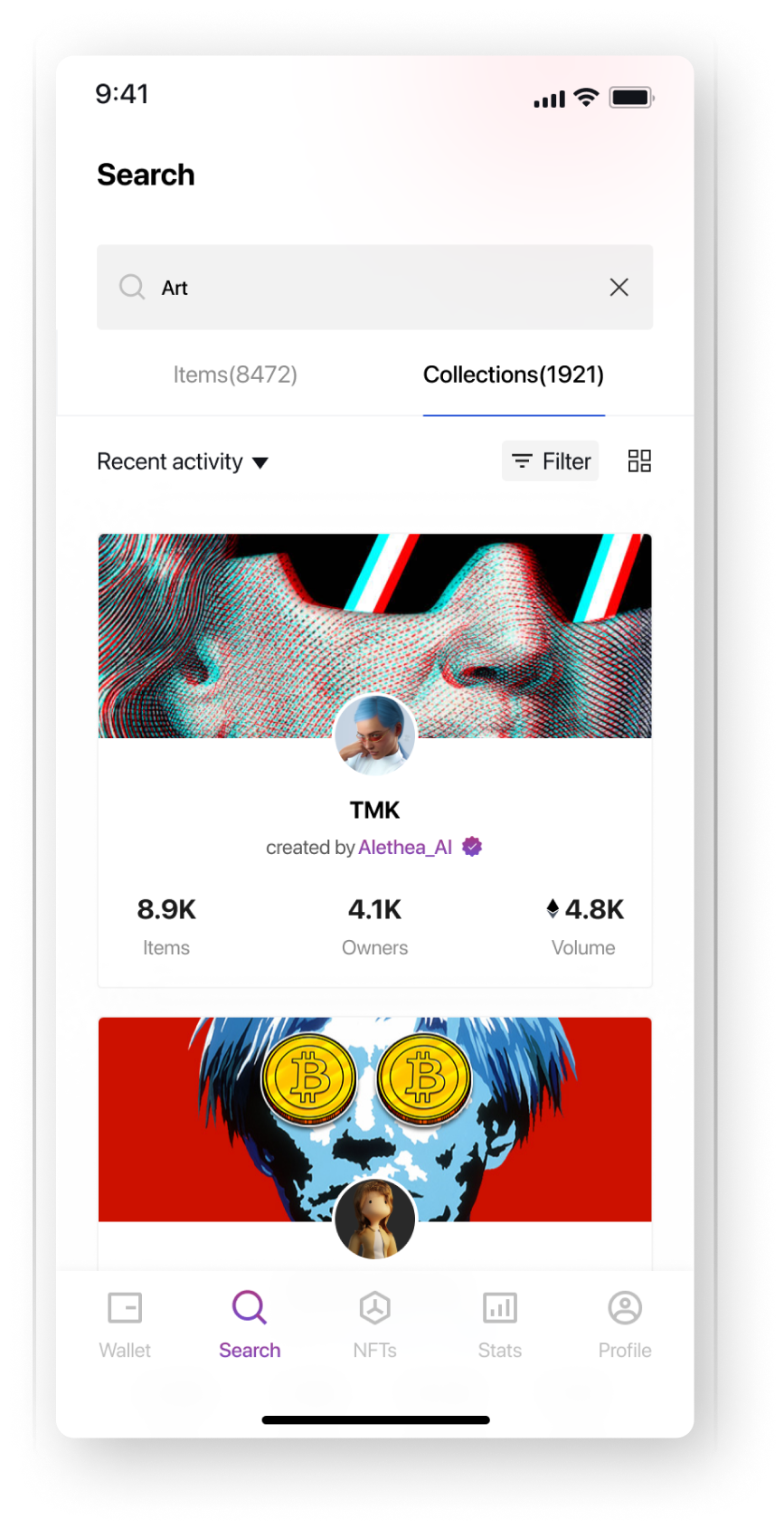
 Pay using your NFT wallet created or attached with the final bidding amount, and the NFT will be stored under your Profile in the Collected tab.
Pay using your NFT wallet created or attached with the final bidding amount, and the NFT will be stored under your Profile in the Collected tab.
Other screens
Rankings
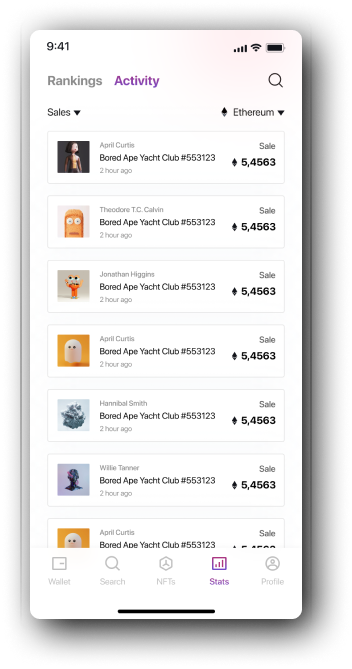
 Pay using your NFT wallet created or attached with the final bidding amount, and the NFT will be stored under your Profile in the Collected tab.
Pay using your NFT wallet created or attached with the final bidding amount, and the NFT will be stored under your Profile in the Collected tab.
Activity
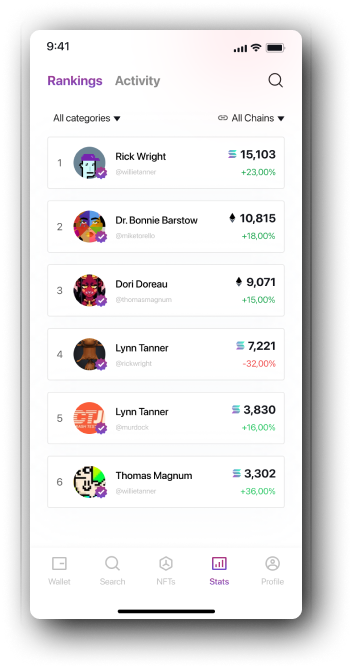
 Pay using your NFT wallet created or attached with the final bidding amount, and the NFT will be stored under your Profile in the Collected tab.
Pay using your NFT wallet created or attached with the final bidding amount, and the NFT will be stored under your Profile in the Collected tab.
Sign In

 Pay using your NFT wallet created or attached with the final bidding amount, and the NFT will be stored under your Profile in the Collected tab.
Pay using your NFT wallet created or attached with the final bidding amount, and the NFT will be stored under your Profile in the Collected tab.
Sign In
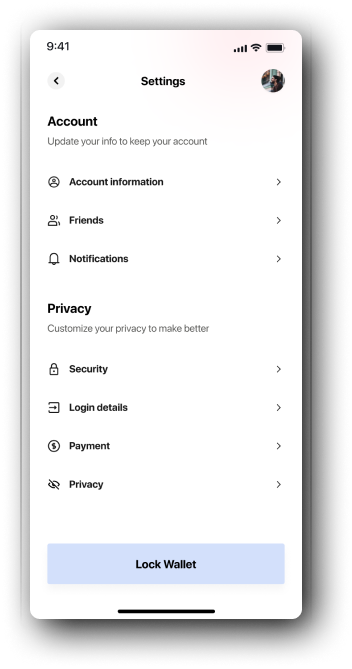
 Pay using your NFT wallet created or attached with the final bidding amount, and the NFT will be stored under your Profile in the Collected tab.
Pay using your NFT wallet created or attached with the final bidding amount, and the NFT will be stored under your Profile in the Collected tab.
Your Technology Partner
We bring the power of technology and advantages to your digital transformation.
Contact us to learn how we can help.
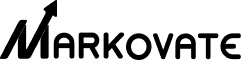

 NFT Marketplace App
NFT Marketplace App