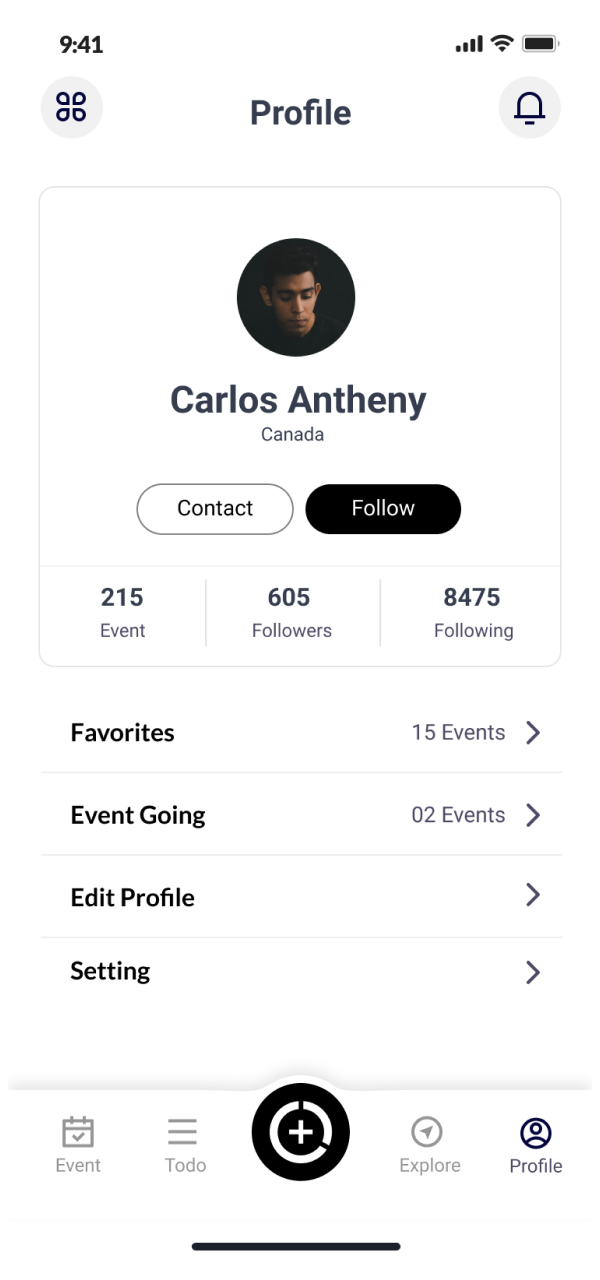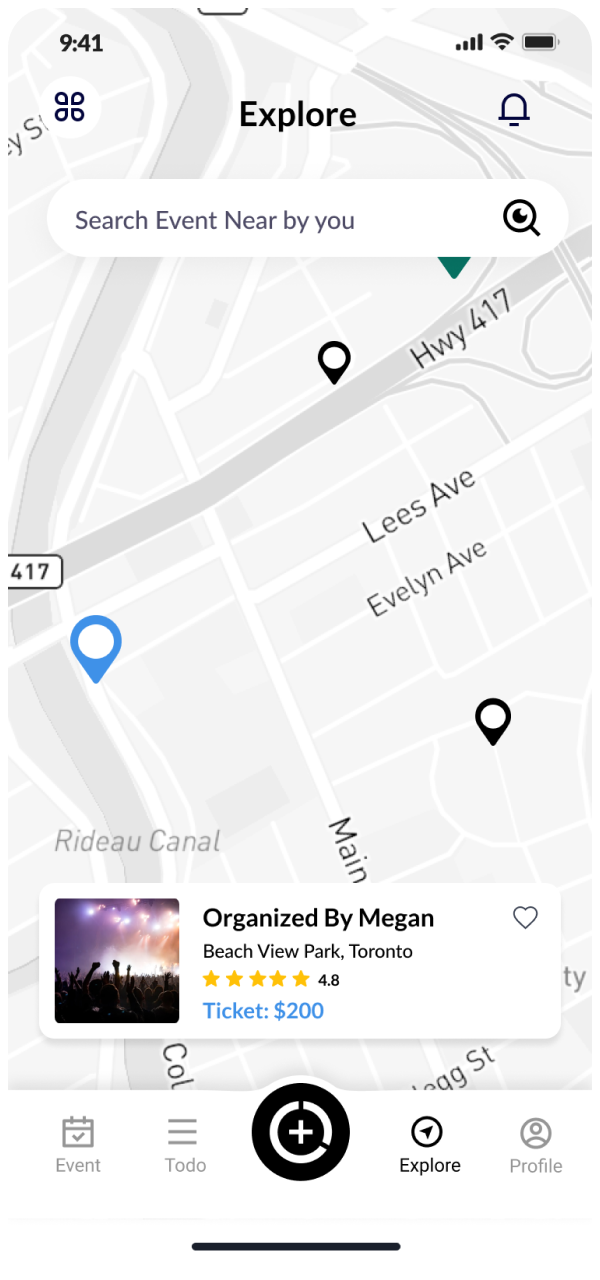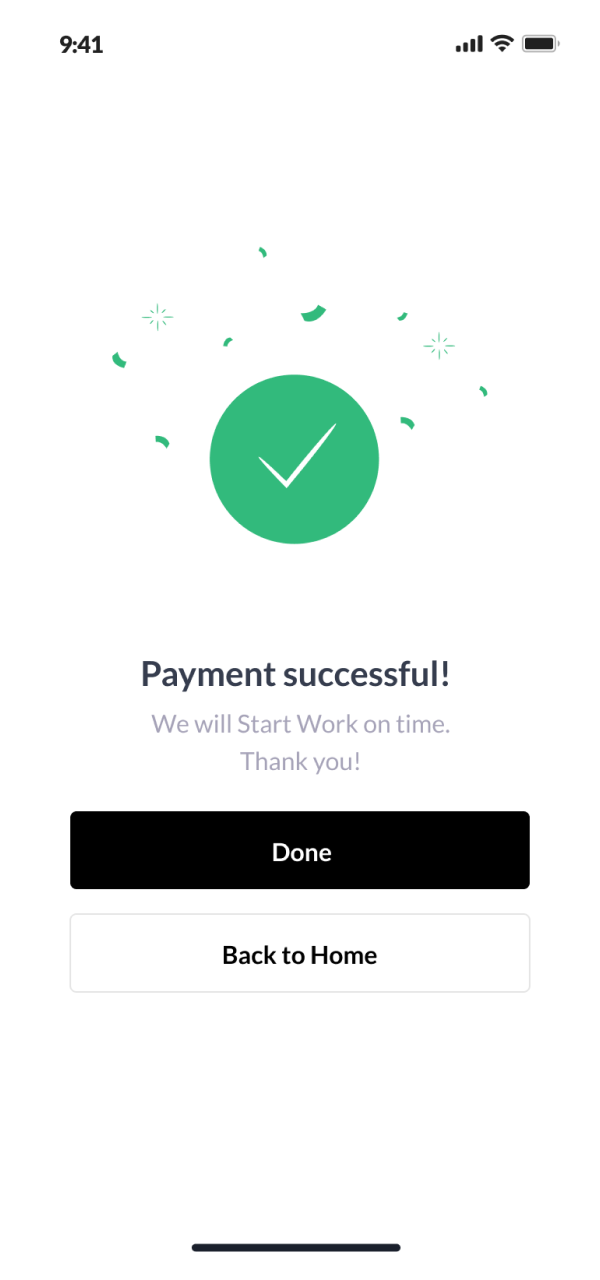eventio
Event and Venue
Booking App
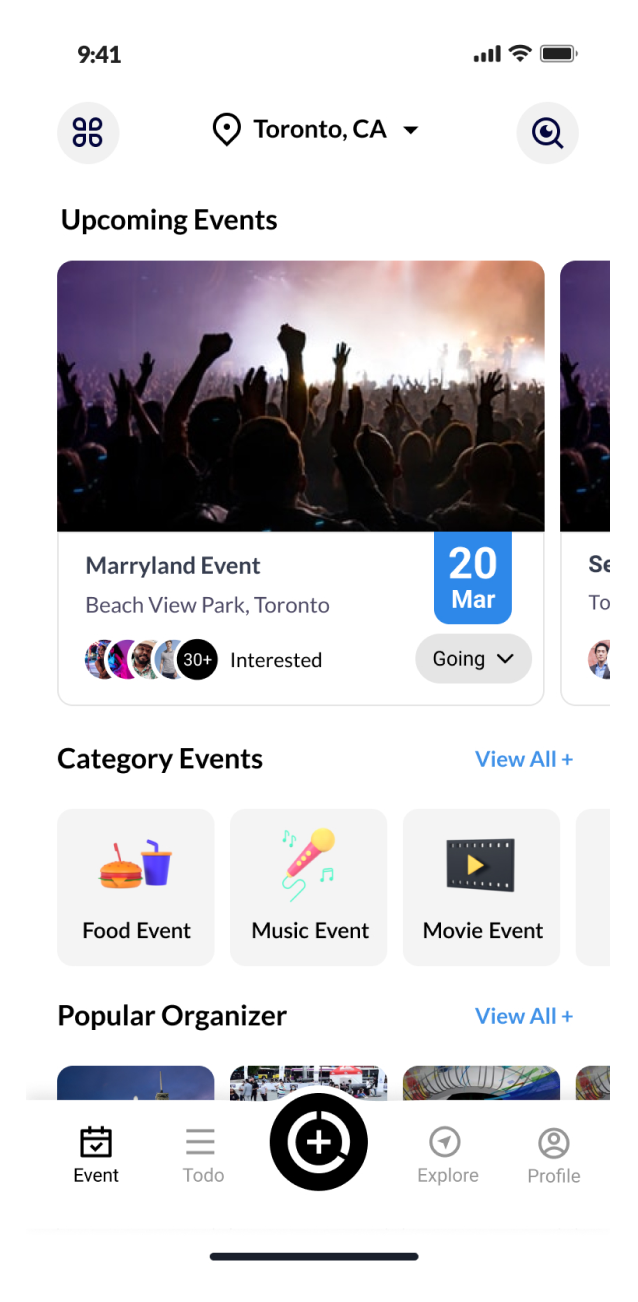
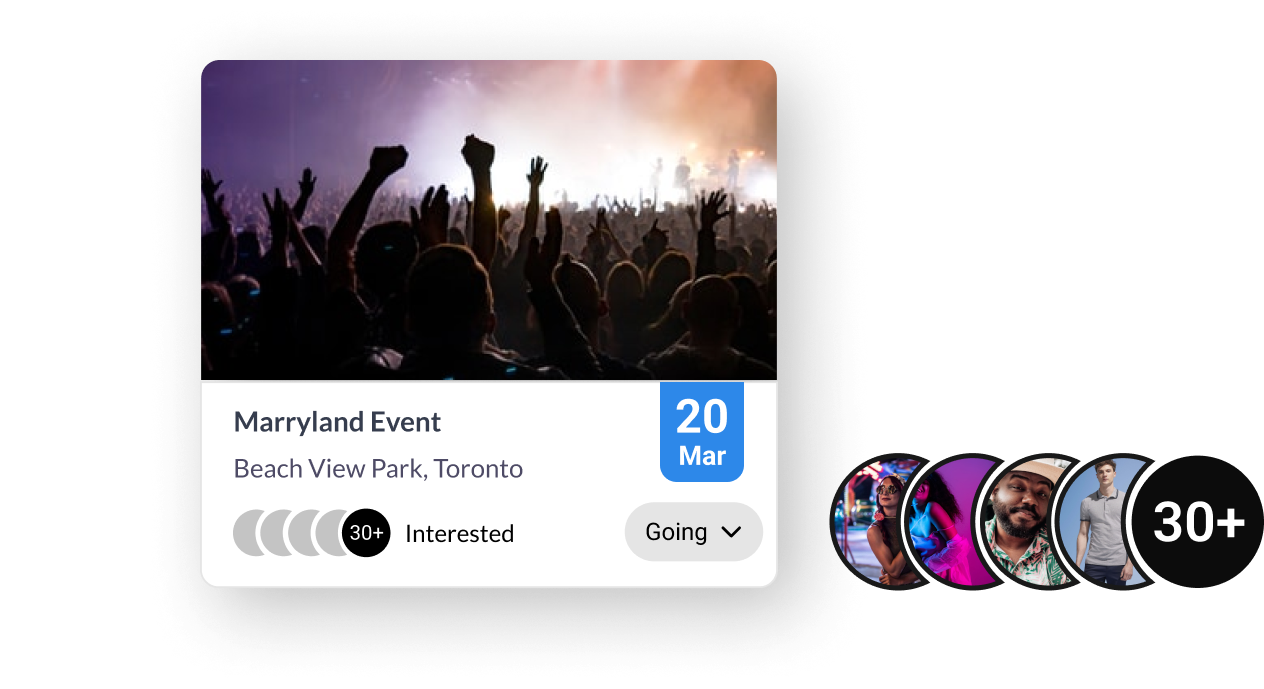
About eventio



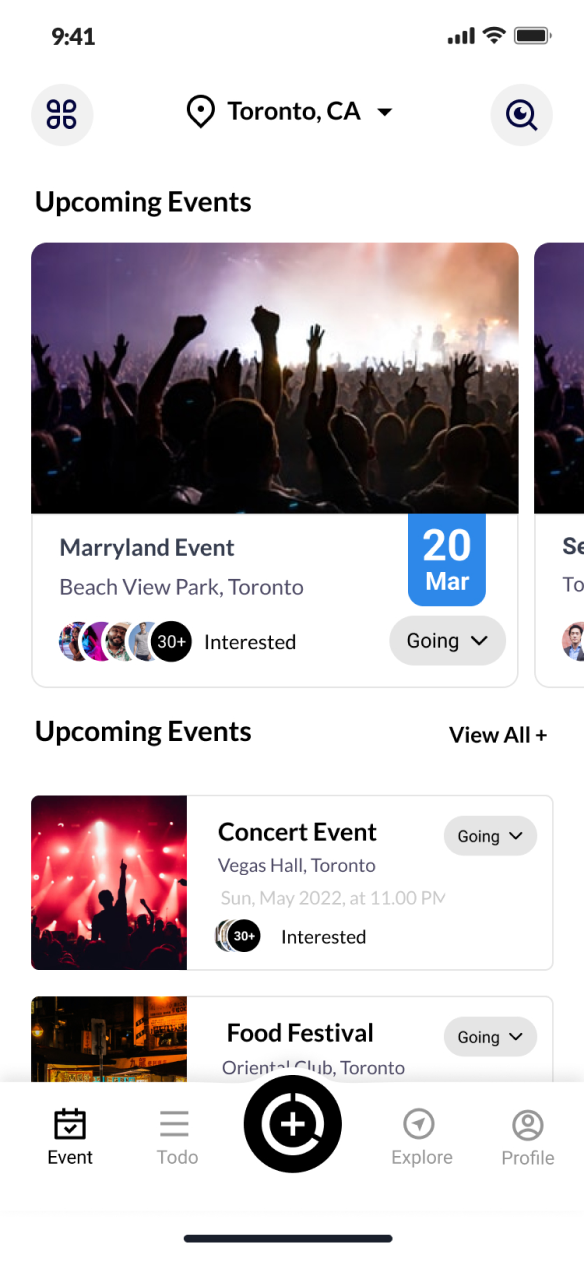




Design Idea
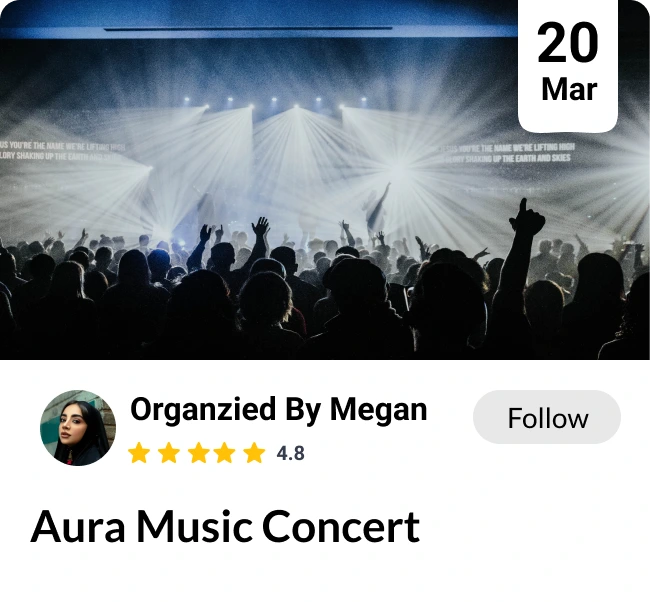
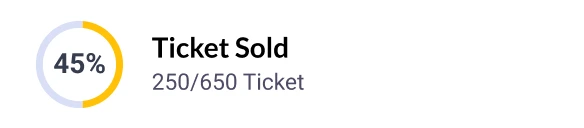
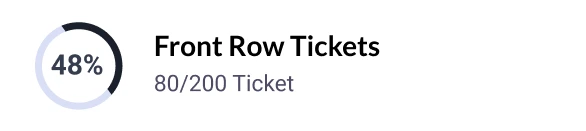
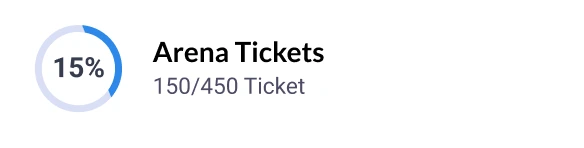
Typography and colors
Lato
Bold

Regular

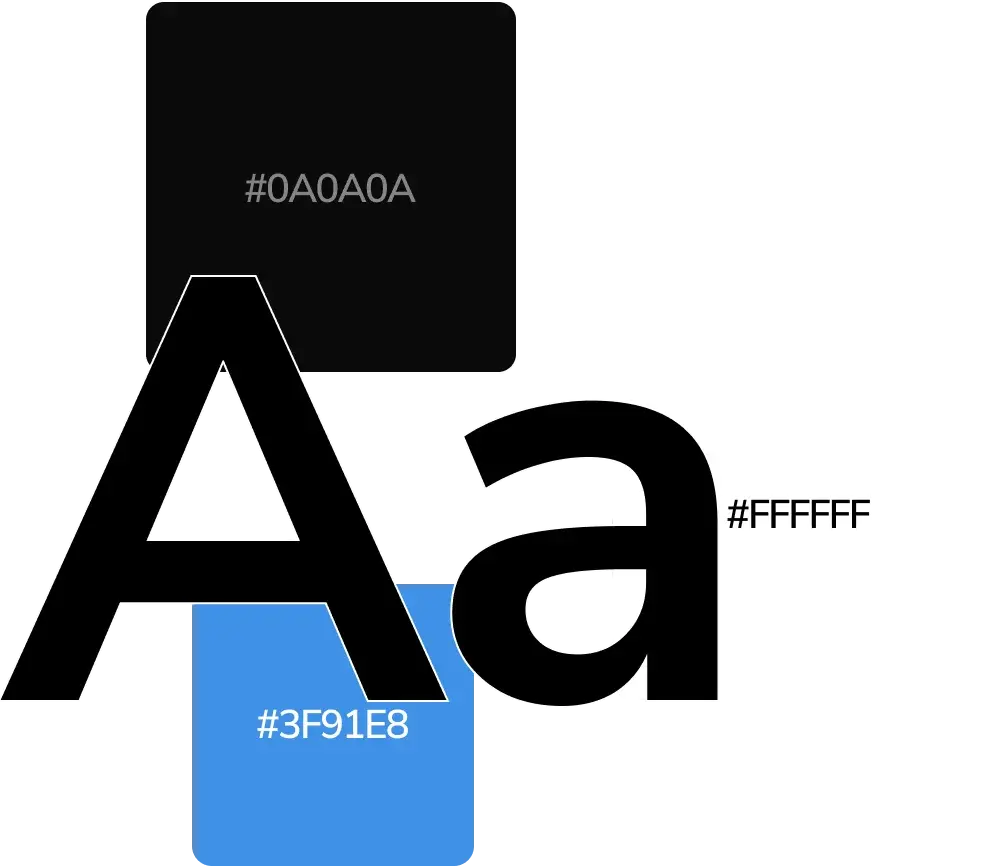
Easy Onboarding
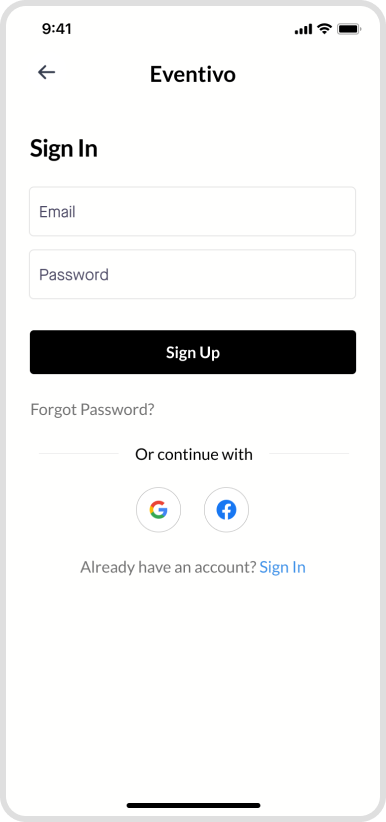
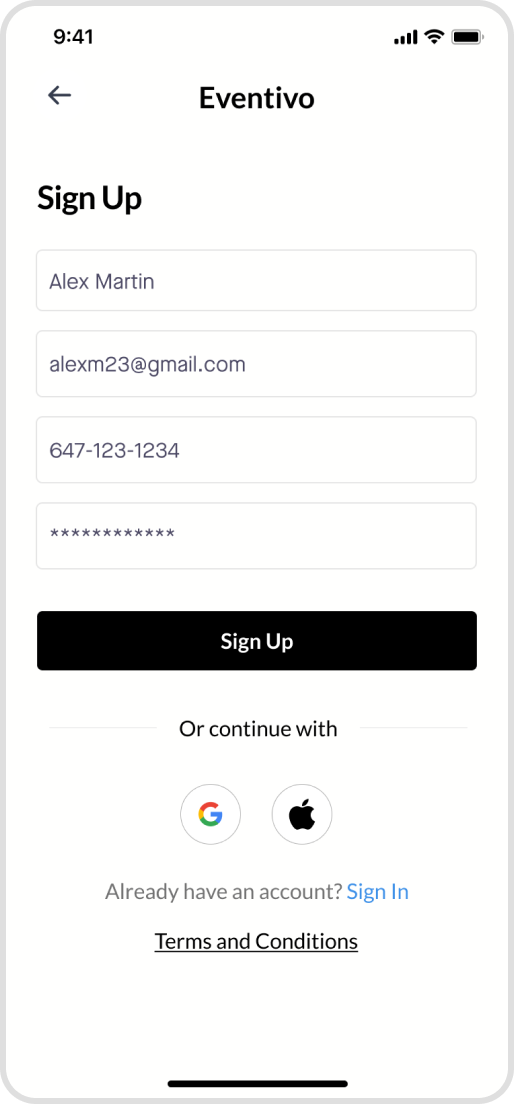
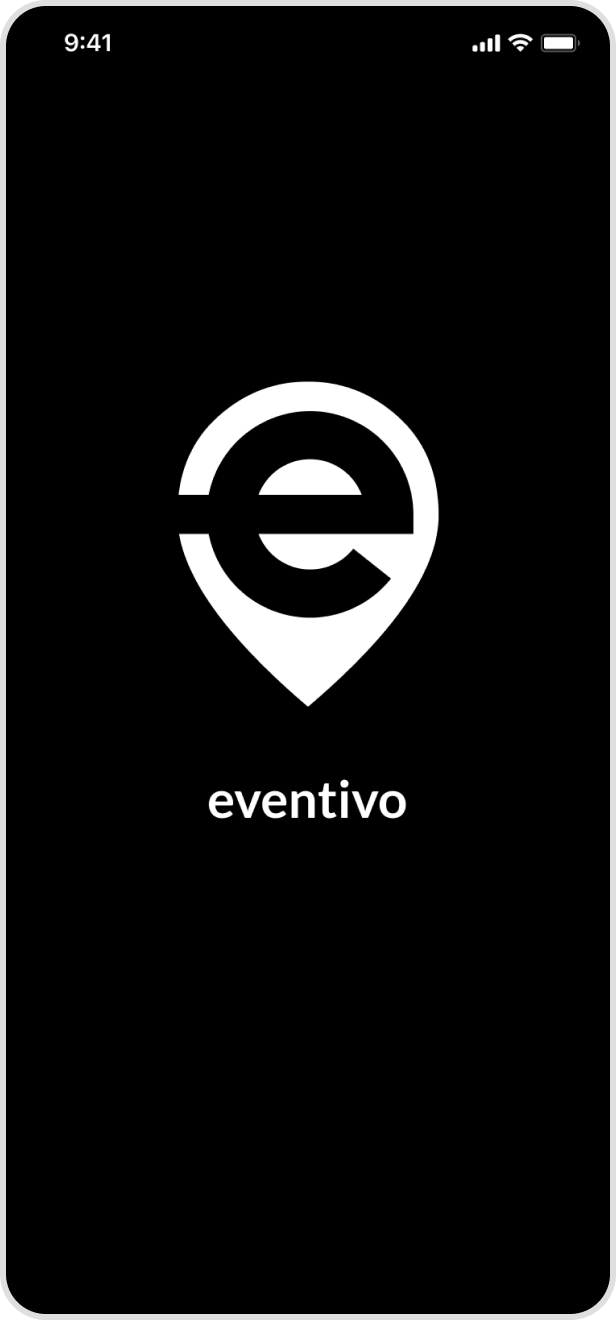
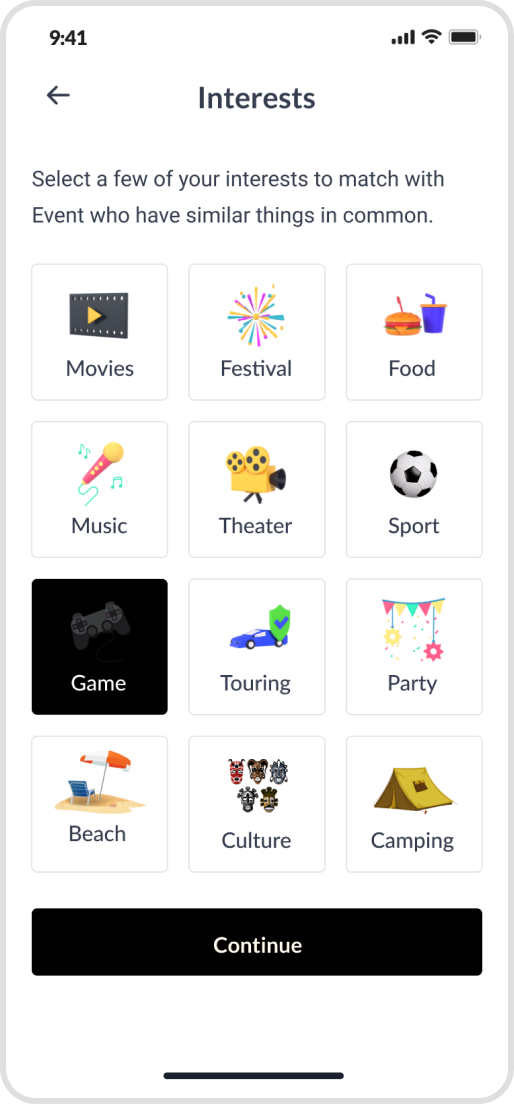
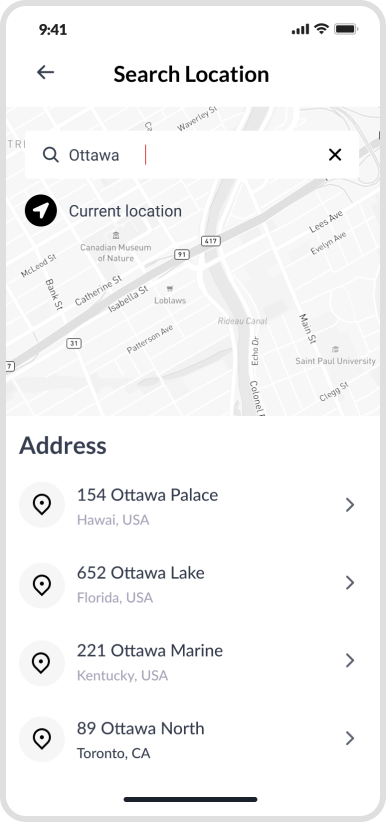
All features in
one view
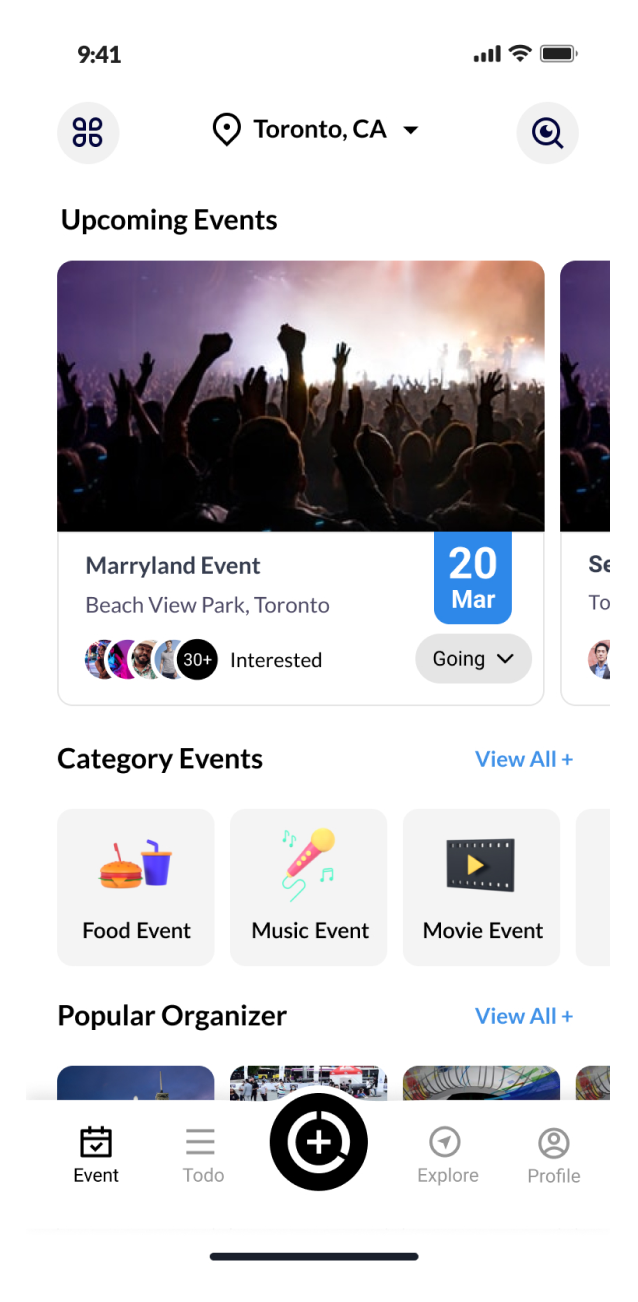
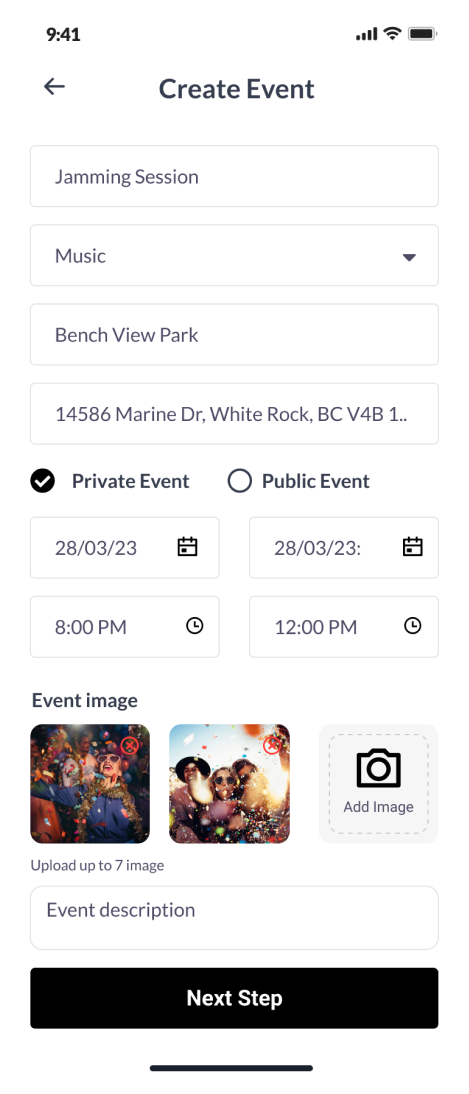
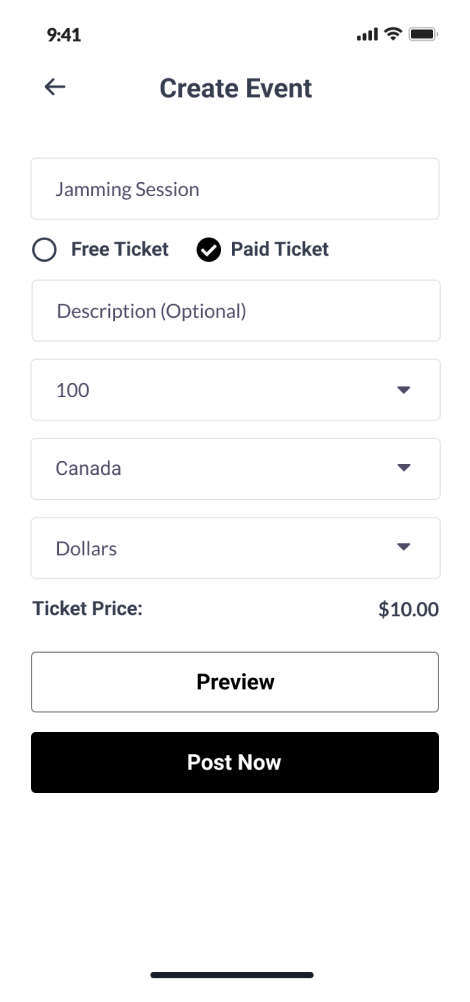
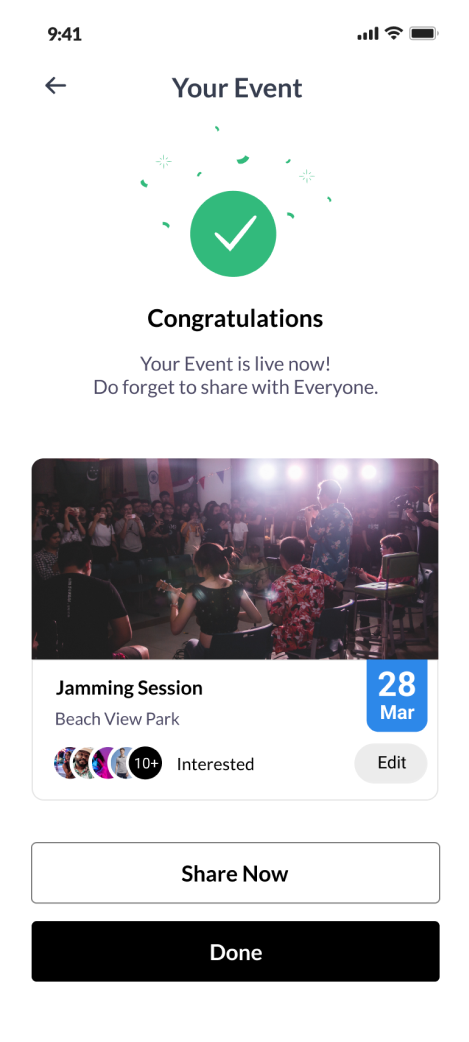
Create your event
in 3 easy steps
1
Add photos and Fill in information for venue
2
Complete Ticket Details and post your event
3
Share it with your friends and family
Event Booking
Payment Method

Book Tickets

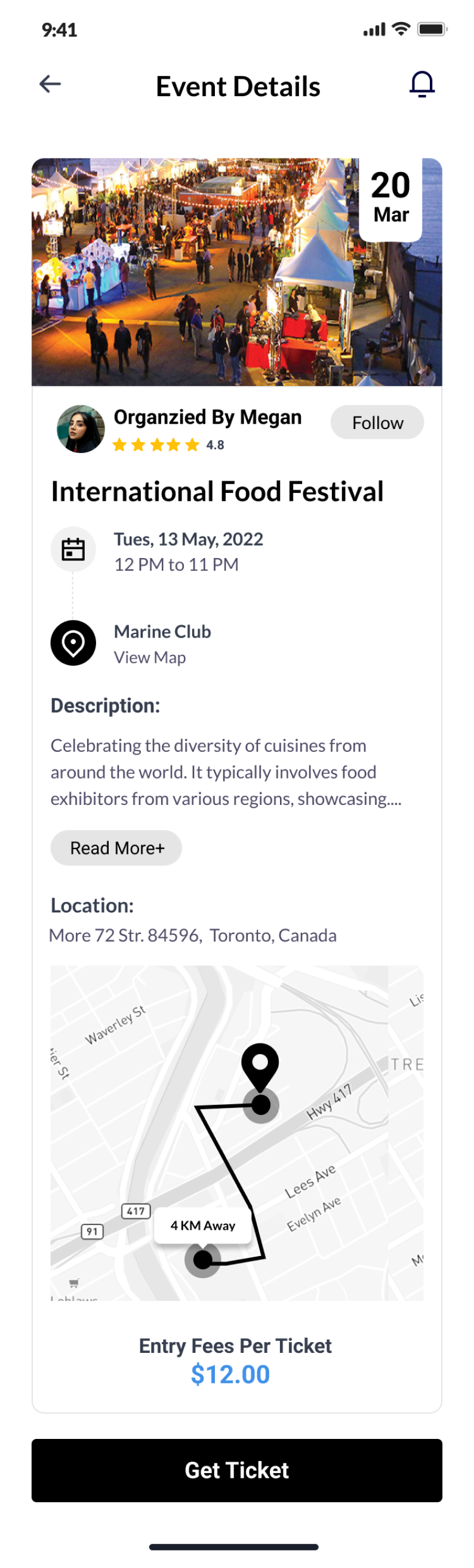
App Architecture
Other Screens